|
While PowerPoint is still the go-to for slide presentations (sorry, Prezi, you tried but you just don't cut it in science), Powerpoint presentations have come far since 2003 clipart and animations.
There are what I'd say are the Golden Rules of PowerPoint. You'll find these repeated over and over again in articles.
I'll summarize them here so we all start in the same place:
For a great read, check out "How to Give a Dynamic Scientific Presentation" from Elsevier.
I'm going to expand on these with a few tips that will take your PowerPoint presentation from good to great.
5 tips for giving a great presentation
1. Leave something for questions. We often try to fit everything into our presentation, then go back and pare down to leave some white space. We think "I'll say those out loud, because I don't want to be reading from the slide". And you move the text to the presenters notes.
A mentor of mine told me "while you want to be thorough in your presentation, when there are peripheral points you imagine your audience may be interested in, instead of adding to your presentation, add to your list of "possible questions"." You'll almost prompt them to ask questions (which provides an engaging discussion) and you'll know the answer! Personally, questions are the part of presentations I dread the most, because what if I don't know? But questions are almost never cruel, and instead indicate your audience has been engaged. The awkward silence of no questions is a bit of a let down.
2. Organize your presentation well. Just like in a well written scientific paper, each of your research aims should have supporting rationale in the introduction, an explanation of methods, results, and a point in the discussion. So should your presentation!
Use the slide sorter to see a big picture view, and as you're working on your presentation, pause and tab through to see if things should be shifted around. Make sure to update your 'Outline' slide to match the final order!
3. Graphics are good, but there are caveats. A figure is often the best way to convey a complicated design or paradigm. However, remember you have both visual and auditory persons in your audience, and an unfamiliar figure will be insufficient for the visual learners. All the time you spend explaining it will fall on deaf ears as they are trying to figure it out for themselves.
Use white space on the slide to feature text boxes with key points that orient the listener, that you can expand on.
4. Use multiple slides over animations. More and more often these days you present slides as a PDF, or you provide notes or printouts. If you're giving a lecture and post the slides as a PDF, animations won't show up well. Instead, use white boxes and box outlines to highlight portions of a figure or text that focuses the audience. Each 'transition' or 'animation' should have a key point, and thus is worth its own slide. Think about it like this - if a student was taking notes, there should be something they write on each slide that they wouldn'tve gotten if they weren't in class that day.
5. Find or develop a good template or two. They can be inspired or adapted from Microsoft templates - change the color to your school colors, or adjust the fonts; or create your own.
See my brief tutorial on using Slide Master and adjusting your colors, and download my simple graphite presentation template.
What challenges do you face when putting together your presentations?
BD
5 Comments
Bailey
3/17/2018 07:36:10 pm
Ana - Thanks for leaving a comment!
Reply
Ana
3/19/2018 06:40:19 am
Thank you for these tutorials, trying to create my first project.. Deadline in 5 days, wish me luck :))) 9/7/2018 08:25:58 am
Nice post. I learn something more challenging on different blogs everyday. It will always be stimulating to read content from other writers and practice a little something from their store.
Reply
12/28/2018 07:39:51 pm
Excellent information with unique content and it is very useful to know about the information based on blogs.
Reply
Your comment will be posted after it is approved.
Leave a Reply. |
popular postsLike what you read?
categories
All
archives
July 2024
This website uses marketing and tracking technologies. Opting out of this will opt you out of all cookies, except for those needed to run the website. Note that some products may not work as well without tracking cookies. Opt Out of Cookies |

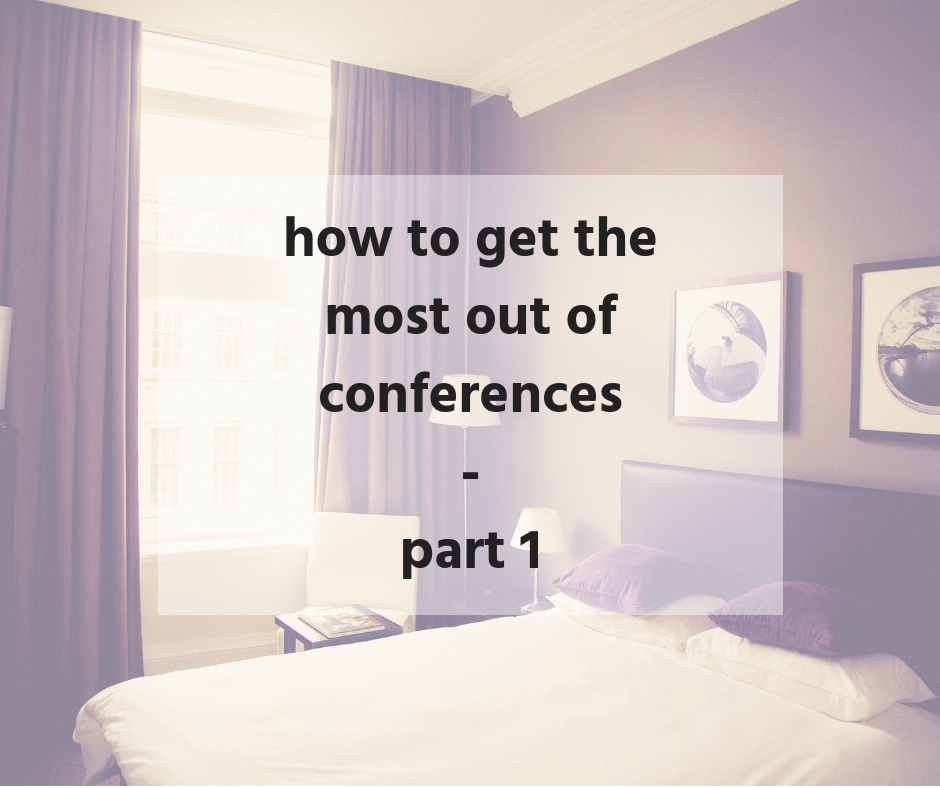



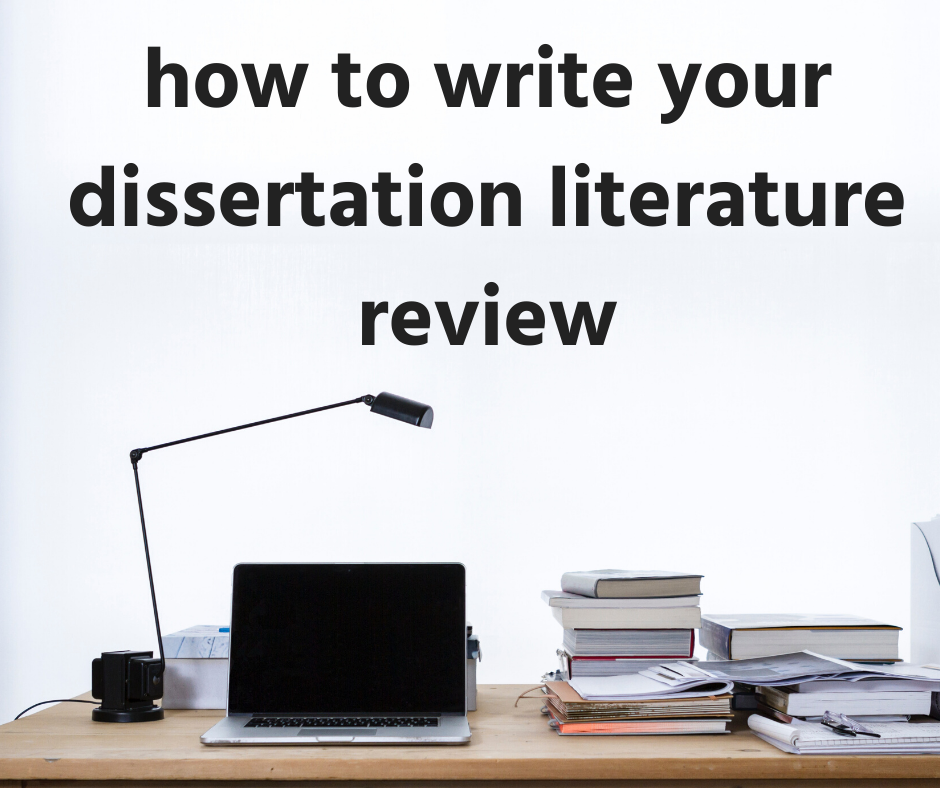

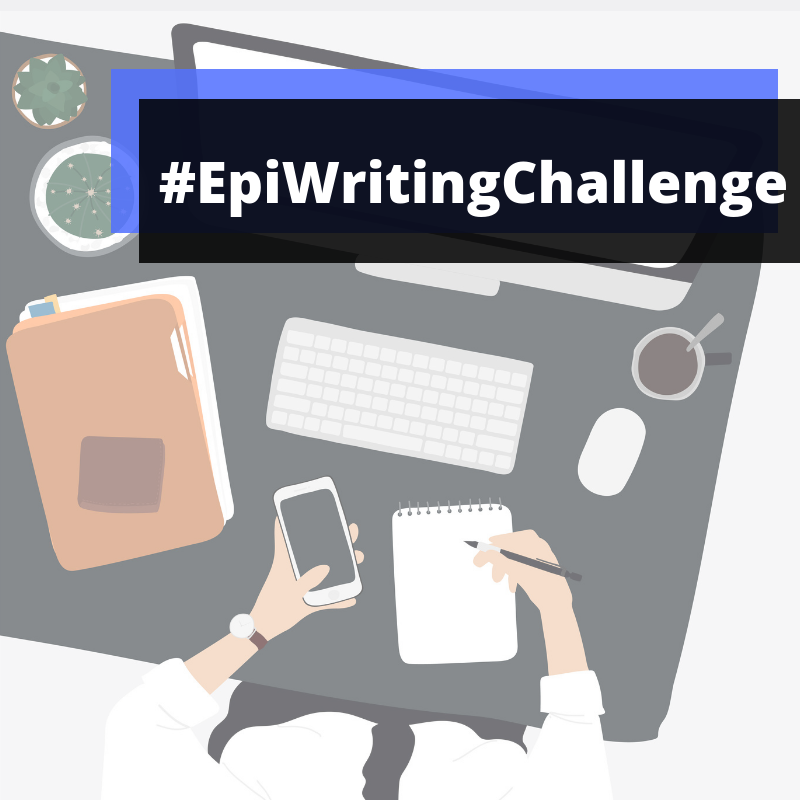
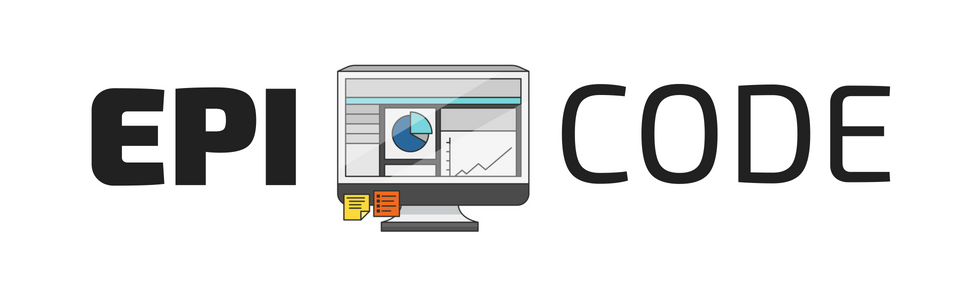
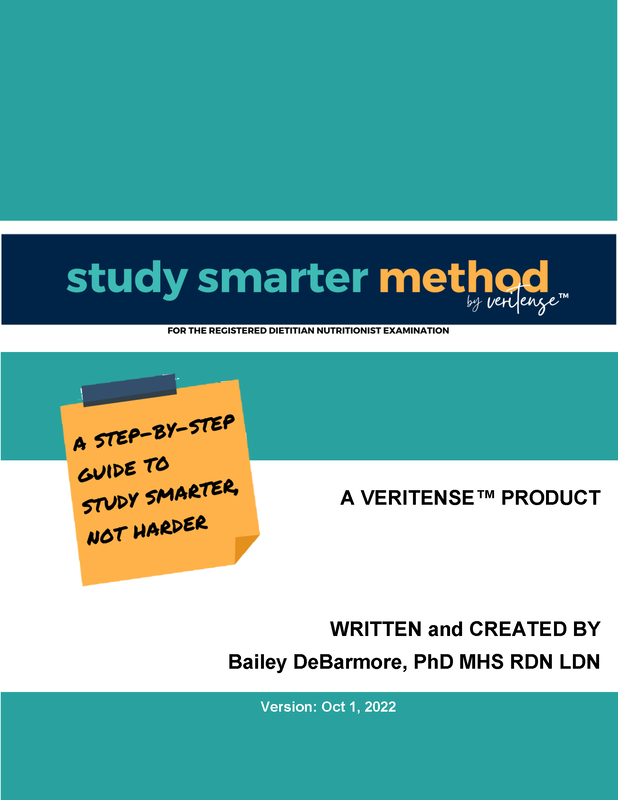

 RSS Feed
RSS Feed