|
Most graduate schools have specific formatting rules for your final dissertation document. You should be able to find these rules on the website. Schools differ in the amount of support and resources they provide to help you achieve these formatting specifics, however. The last thing you want to be doing when you've just finished your dissertation is wrangling MS Word to put your page numbers horizontal on a landscape page and get your list of figures to update correctly. Read on for tips and a summary of my experience I can't answer questions like "What are the guidelines for my school?" A quick search engine search with your university + graduate school + dissertation formatting should provide you with what you need. If not, find the email address for your graduate school and reach out, or ask older students or alumni. Before we get started, I have 2 tips for you to find help. hire someoneIf you have the funds and the time, consider finding someone to format your dissertation for you. Your academic writing center or graduate school may keep a list of tutors who also work as editors and will format your document for a fee. These services will usually be at least $100 if not more, and depend on how they charge (by the page, by the hour, etc.) I I was planning on using one of these services - specifically an editor who had formatted many dissertations for my school - but they were unavailable. So I've learned a few tricks that you may find helpful. ask your school or deptMany of these tricks were from the amazing formatting workshop that my school brought back after being on hiatus for a few years. Consider reaching out to the academic support staff for your graduate school to find out if they've held dissertation formatting workshops in the past and if there are recordings or tip sheets. If there hasn't been a workshop in awhile, ask for one! Many of the formatting specifics they are asking for are difficult to find answers to online because these formats are made for traditional printed dissertations - which isn't a big priority anymore. I use a PC, so my specific tips are for a PC. But hopefully they give you somewhere to start to search for solutions if you use a mac. Additionally, these tips assume you know how to insert section and page breaks, insert page numbers, etc. moving page numbers on landscape pagesMany tables are too wide for portrait orientation, and so you are likely familiar with changing the page orientation to landscape. Your school may require landscape pages to be formatted a certain way - specifically, they may require that you maintain portrait orientation and TURN the entire table, so that the page number is still on the narrow end of the page. For my school, instead of rotating the table, you move the page number.
additional spacingYou should have directions on whether you need 1" margins all around, or 1.25" margins on the left, etc. For my formatting, I was also required to have additional spacing on certain pages, such as 2" from the page edge for Table of Contents and chapter title pages. The conundrum was how to add exactly 1". There are several ways to do this, but I found the easiest to be inserting a single cell table, and setting the height to 1". So, with the 1" margin + 1" table I know it is exactly 2". Set the table to have no border. I also used this on my title page which required exactly 1" between certain lines. table of contentsThere are 2 main ways to create a table of contents that will auto-update for you. I am a big fan of the headings in MS word because for long documents, you can go to View - Navigation - Show - Navigation Pane and easily jump to different parts of your document. Because you can update the style of each header, you can also easily update every heading and subheading throughout the whole document instead of doing it by hand. The other advantage is that when it comes to creating a Table of Contents, you can do go References - Insert Table of Contents - and choose how many levels of headers you want to show. If you have already written your document and you haven't used headers, you can either go through and select each header text and assign it the corresponding header style, or you can use Reference - Mark Entry function to assign a flag in the document. I don't use this function, so to earn about it, search for videos about "Mark Entry". You can also use this for tables and figures. I use "Insert Caption" for tables and figures, and it automatically uses the caption style, and allows me to insert both a list of tables and a list of figures (click insert table of figures and change to tables). single spacing within entries, double spacing betweenTHIS IS A FUN ONE (spoiler: it's not). For references, table of contents, list of figures, list of tables, I had to make sure that multi-line entries were SINGLE SPACED, but when going to the next entry, there was a double space. The easiest way to do this, is to highlight what you want to edit, right click and select Paragraph (or click the arrow button in the Home - Paragraph ribbon). The window comes up with "general", "Indentation", and "spacing". Under spacing, change "before" and "after" to the same pt font as what you're using. I typed my dissertation in 11 pt font, so I chose 11 and 11. Then for Line spacing: select Single. NOTE that if you highlight what you're changing and open the paragraph window, and "before" and "after" are BLANK (they don't have 0 pt or just pt or another number, click cancel and try again. You likely highlighted EXTRA, like an extra page break, and if you were to proceed, it will add too much spacing. I highlighted one page at a time and while yes, it took more time perhaps than if I had tried to highlight the multiple pages making up my references and table of contents, it was less frustrating. What formatting questions are you struggling with right now? Leave it in the comments and if I can help, I will.
0 Comments
Your comment will be posted after it is approved.
Leave a Reply. |
popular postsLike what you read?
categories
All
archives
July 2024
This website uses marketing and tracking technologies. Opting out of this will opt you out of all cookies, except for those needed to run the website. Note that some products may not work as well without tracking cookies. Opt Out of Cookies |


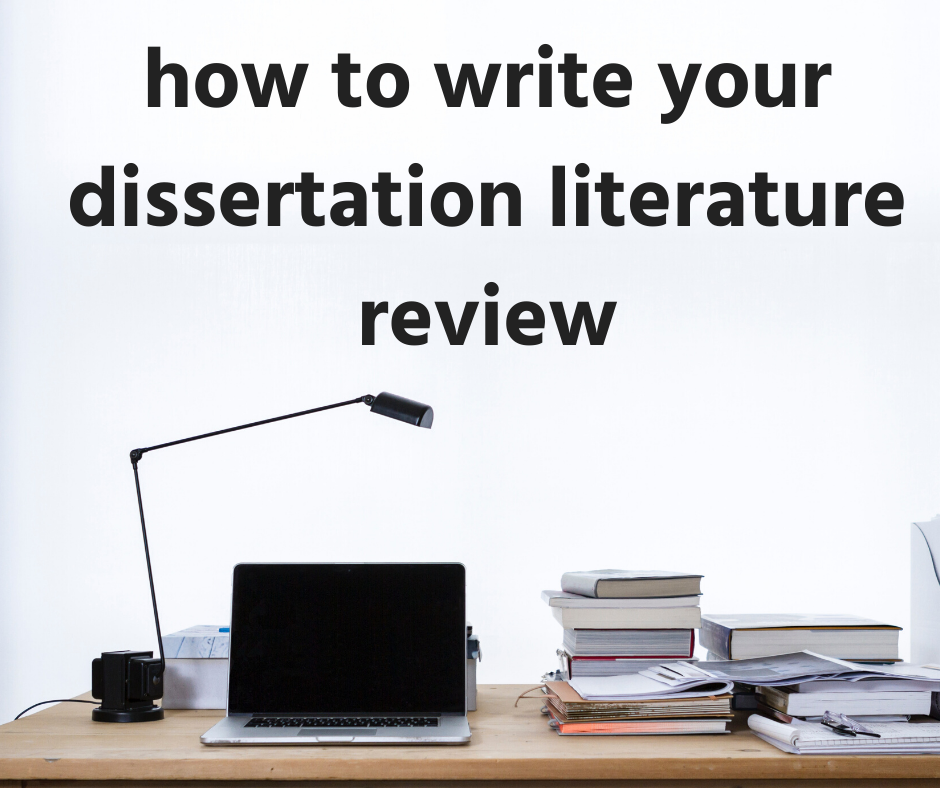
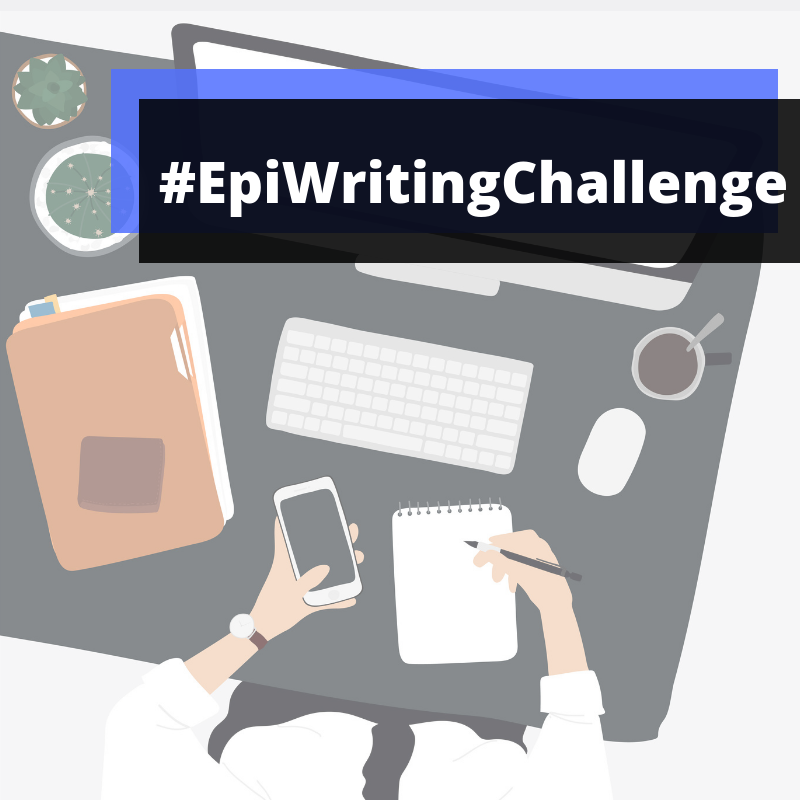
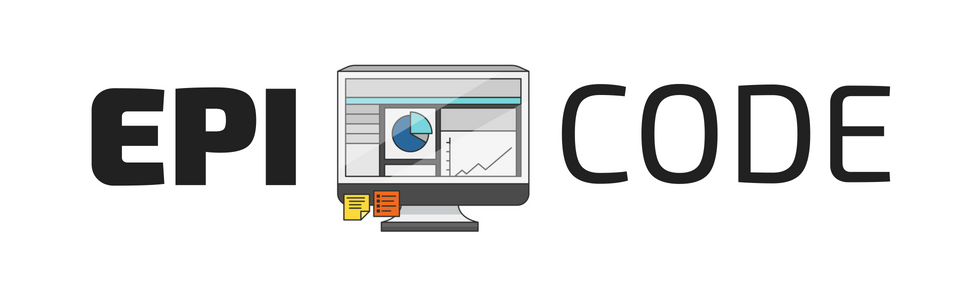
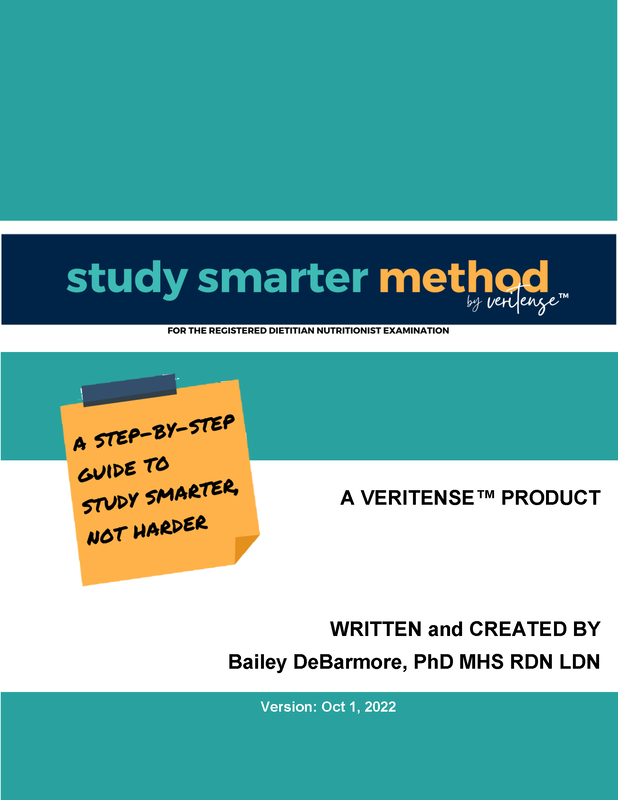

 RSS Feed
RSS Feed