|
Writing a literature review is daunting (hey, writing a dissertation is daunting!)
While dissertation formats vary between universities and disciplines, most (if not all) require a literature review. In this post I'll walk you through my process in developing an organization system that helped me write my dissertation literature review. It's a long post, but I wanted it all to be in one place for you so it's not broken up into different articles. First, I'll walk you through my back story in the dissertation literature review process, and describe my overall system of organization. Then, I'll describe 2 methods to take you from reading articles to taking notes to organizing your notes into themes. Lastly, I'll wrap up with thoughts on how to continue your literature review in a cohesive and transparent way. All external links open in a new window.
Back story
The "Background" piece of my dissertation proposal is where the fruits of my lit review labor will shine. For disciplines other than epidemiology, you may have a formal "Literature Review" section.
I completed the bulk of my lit review over Summer 2019, reviewing the literature, forward- and back-citing papers, and using the information I found to draft an outline of my background section. I connected ideas and identified gaps in the field, and that hard work helped me not only identify my aims, but provide a solid foundation of knowledge in my topic and information I can easily reference months later as I continue writing.
Before getting started, I decided to do some research - what have other people done for their dissertation literature reviews? No need to reinvent the wheel, right? In fact, that might be how you stumbled across my page.
I found 3 gems that significantly influenced how I set up my literature review organization system. [ 1 ] Dr. Kathleen Clarke - @_KathleenClarke In her article, "Organizing your literature spreadsheet style", Dr. Clarke presents a few ideas to get you started: - The Major Spreadsheet - The Minor Spreadsheets - The Number System I list her first because her system was, by far, the most influential in my organizing system. You'll see that in my use of a Major List and the number naming system. [ 2 ] Dr. Elaine Gregersen (Campbell) - @ALawUntoHerself Dr. Clarke links to Gregersen's article,"How I use Excel to manage my literature review", as an in-depth guide to using Excel (rather than Word) to organize your literature review. Both Drs Clarke and Gregersen share the headings they find helpful, as well as some background on their projects and sites they used to search. I began with an Excel/Google Sheet spreadsheet, which I'll elaborate on in the next section, but abandoned it for several reasons (that I'll elaborate on next). [ 3 ] Dr. Raul Pacheco-Vega - @RaulPacheco Dr. Clarke also linked to Dr. Raul Pacheco-Vega, who writes great Tweetorials about academic life and organization. I came across his work for the first time during the #EpiWritingChallenge and was happy to see his name again. You can see all of his posts on literature reviews HERE. Specifically, you may want to check out his spreadsheet template for the "Excel mind dump" and his mind-mapping tips. Creating your organization system
There are a few things to think about first when deciding how to create your organization system.
1. How will you name and store the literature you find? 2. What information do you need to extract? 3. How will you store that extracted information? Next, think about how you work. Will you be at different computers, or only at your own laptop? (Think: desktop Excel versus Google Sheets) Do you prefer to do everything on the computer, or do you like some hand-written aspects?
The MOST important thing to remember through this entire process is that your system is NOT PERMANENT.
If something isn't working out, think about why, and then how you can fix it. Your system is flexible, it's about what works for you at the stage you're at. When a system becomes more work than the benefit it provides, it's not a good system! Spreadsheet System
In her post, Dr Gregerson notes that her reason for using Excel-type spreadsheets instead of Word is that you an filter and sort. You can actually do this in Word as well, so don't let that be a driving factor. A limitation in using tables in Word is that you're limited to the page size, and that you cannot toggle back and forth between sheets.
If you're going to try out the spreadsheet system, there's a few things to keep in mind: 1. Create your headings so that text entered in that column takes up MAX 2 lines (or is a simple yes/no/x). I ultimately abandoned this system because I found myself taking notes that were too extensive, and scrolling through the spreadsheet became difficult as the boxes stretched. Furthermore, it was difficult to copy and paste, a key aspect of the system I did end up developing. If you want to use the spreadsheet system and want to copy paste, I suggest using a table in Word rather than Excel, because you can easily highlight a single line in a table, rather than having to Alt+Enter for a return. 2. Consider creating several spreadsheets (major and minor). Your minor spreadsheets could be on a sub-topic, or they could simply result from breaking up headings that, when combined, would lead to the stretching issue I mentioned in #1. For example, in my Major spreadsheet, I might have information on the study design, location, time period, and disease state. Then, on another sheet, I might have prevalence, incidence, case fatality of the disease, and still on another, validation methods. The key is that on each spreadsheet you keep identifying information - at least the article ID (will discuss next) and the Last Name - Year reference. You can copy and paste these columns between sheets. If you think you will create minor spreadsheets, definitely use Excel or Google Sheets rather than Word.
Using a spreadsheet for your lit review means you can have multiple sheets and easily copy-paste citation information between sheets. Note how stretched some of the boxes are - the spreadsheet system works best when you have max 2 lines of text or even yes/no to enter in each.
Number Naming System
If I was downloading articles without reviewing them, I would name them without an ID number. After reviewing, if I considered it relevant, it received a number.
For the title, I found it most convenient to copy the title text from PubMed or the publisher website, but stop before any punctuation (which isn't allowed in file names). Citation List
What ultimately replaced my spreadsheet was a running list of my citations. It was a Word document (that I never sort) that met several needs:
[ 1 ] Have I read this paper? (check mark) [ 2 ] Article ID number [ 3 ] Last Name and Year [ 4 ] PMID [ 5 ] Full name (with punctuation) [ 6 ] Very brief notes The clean presentation of this document met my perfectionist tendencies and it was easy to update and print out when I was doing my index card system (next). Copying and pasting the full title from the article website or PubMed and grabbing the PMID from the back of the PubMed URL was easy. A note about the PMIDs: I ended up adding these because I was planning to do a machine learning literature review that would require the PMIDs of relevant articles to find other related articles. However, it's not a bad thing to have, as you can feed the ID numbers into PubMed to get a formatted citation list later on down the road. Even if I don't end up using it, I'd rather take the extra 1 second to copy-paste it while I'm there than to go back and do it for all of them. I would often end up downloading several articles on a single topic, such as natural language processing algorithms or common data models. I marked these in the note column so it was easy for me to remember and connect those papers with similar topics. Overall, it's a helpful way to get back into the swing of things when you begin again the next day. From papers to notes to topics
So this is the core of the lit review method that helped me go from disparate research articles into synthesized topics that not only were written up as sections in my literature review but helped me to identify the gaps in the field that my dissertation could address.
I won't talk about how to find relevant articles, and forward- and back-citing. You can read about that elsewhere. Join me at the point of downloading articles you've found, titling them with the Number Naming System, entering them into your citation list, and extracting information. If the information is straight forward - yes they did this, no they did not do that, this was the prevalence, this was their method, then by all means use a spreadsheet. But when you are extracting concepts, spreadsheets just don't cut it. METHOD 1 I purchased a big stack of index cards from the dollar store, cut them in half, and pulled out some zipper seal baggies. As I read an article (on my computer), I would write out the ID - Name - Year in marker at the top of my index card (so it was thicker than pen), and then wrote down the idea or quote. Each idea or quote got it's own index card. Why? Because I wanted to be able to sort them into topics later on. Now, I have medium to large sized handwriting, and the half-size index cards (halved 5 x 7 or 3 x 5) were just fine for me. You could also cut up scrap paper (you only need one side blank). If you have very large handwriting, you might want to stick with 3 x 5 cards.
Eventually, the quotes and ideas on my grouped index cards were typed up into a lit review outline (next section). If you're more tech oriented and want to skip the index cards, check out Method 2 (diagram above right).
Method 2 would work great if you have at least 2 monitors, so that you can have your Word document to type out your quotes and ideas with citations on one screen while reading your article on the other screen. Basically, instead of writing an idea out on to an index card, you just type it out into the word document. The key is to make sure you include the citation (ID ## Last Name Year) (or just Last Name Year) after each concept/idea because you'll be moving those statements around, just as if they were individual index cards. While index cards were my predominant method, when I was "on the go" aka didn't have room or time to spread out all of my index cards, I would do this tech method (Method 2) of recording notes. Now, while the majority of my lit review was done over the summer, I do find certain topics that I need to expand on or research anew. I don't pull out the note cards again because these are already roughly grouped into topics (bullet points on an outline, if you will). I use this "on the go" method (image below) where I write out the ideas, then organize them into tables that roughly correspond to the paragraphs I'm writing. If this seems confusing, because I'm presenting so many "options" remember that all of these nuances came about from me adapting to what I was working on, how I was working on it, and what resources I had at my disposal. Think about how you could try out some of these methods, and adapt them to meet your own needs. Organizing lit review notes into topics
Whether you use Method 1 or Method 2, the next step is to put together those concepts and quotes you've written out into topics.
I took advantage of the Header styles in Word to create a convenient table of contents. This way it was easy to see how topics flow, how subtopics fit together, and to easily click the headers as links to jump through the document.
As you pull quotes from one document (or your index cards) to this new running outline, it can be cumbersome to scroll back and forth. If you go to VIEW and then NAVIGATION PANE (checkbox) you can collapse or expand headings, and click through them.
So what will it look like when you've organized your lit review notes into topics in this lit review outline? See the image below. You can type in ideas (to multiple topics) or copy-paste from your document (Method 2). Note a few details below:
1. If it's a direct quote, be sure to include quotes so that you don't have to second-guess if it was your paraphrase or a quote (green). 2. Keep the source citations with each statement. You can see the difference here where multiple citations under one topic, versus in the previous list it would be listed by author, as you work through the articles (yellow). 3. Add your own notes to self (blue). The highlights below are only to identify different points for this post. No highlighting required for your own notes. Summary
I hope the process that I went through to develop this system can help you with your own dissertation process.
If you have any questions, don't hesitate to leave a comment below. Feel free to share this method with your peers, just link back to me! - Bailey
4 Comments
Ryan
9/15/2020 06:20:52 pm
I have ADHD and organizing my dissertation has been cumbersome. I'm also a visual thinker and prefer hand written notes so this was an extremely helpful post for me. I'm going to try some of your methods. Thank you
Reply
Laura
1/31/2023 06:20:18 pm
Been struggling figuring out to organize myself best...this is incredibly helpful!! Thank you
Reply
Your comment will be posted after it is approved.
Leave a Reply. |
popular postsLike what you read?
categories
All
archives
July 2024
This website uses marketing and tracking technologies. Opting out of this will opt you out of all cookies, except for those needed to run the website. Note that some products may not work as well without tracking cookies. Opt Out of Cookies |
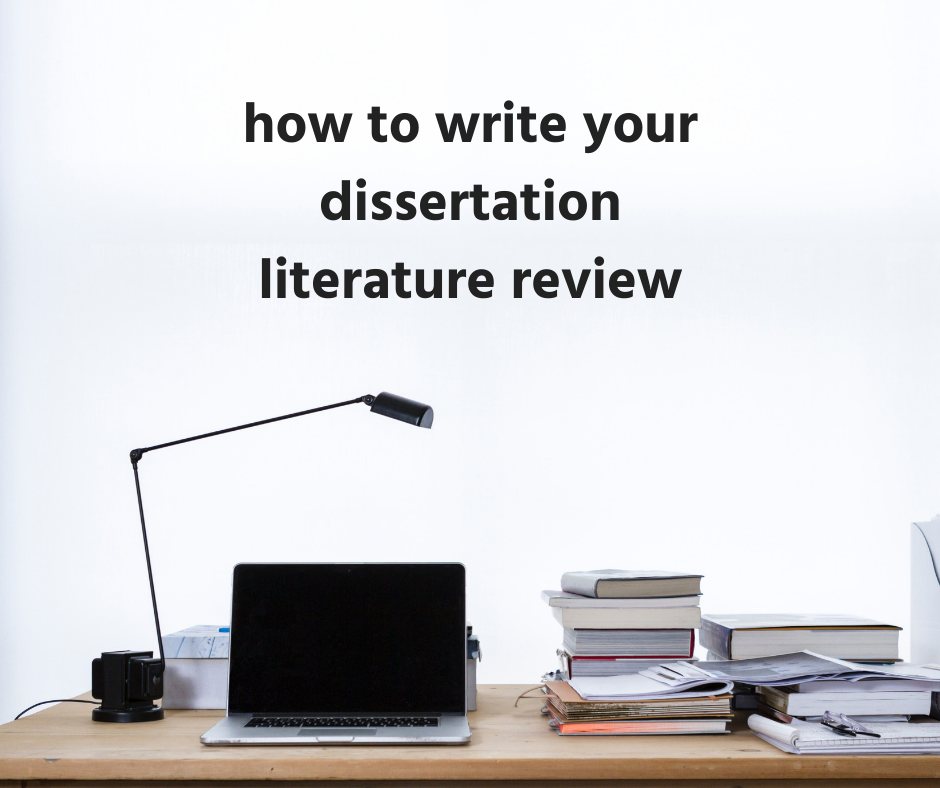
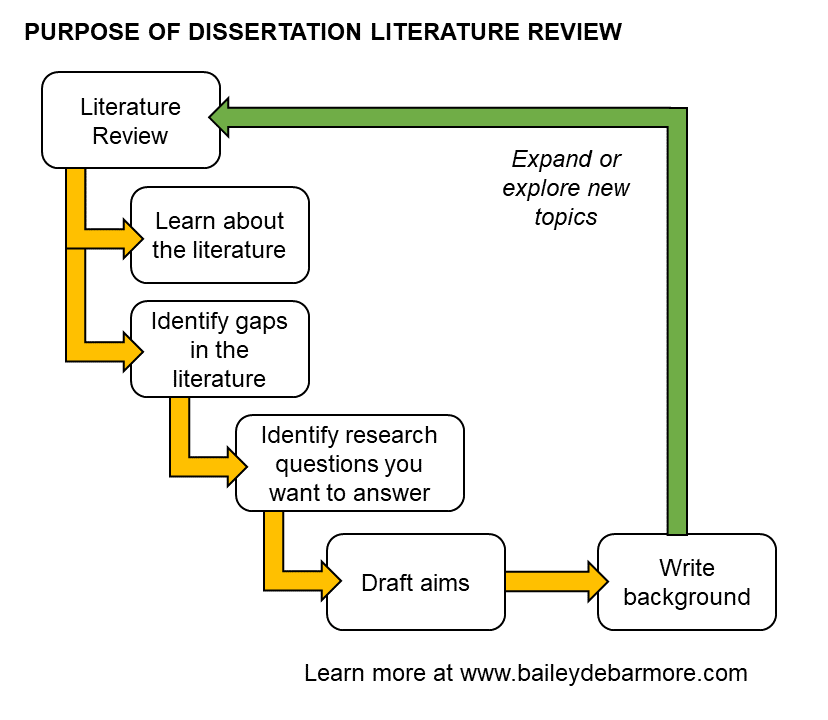
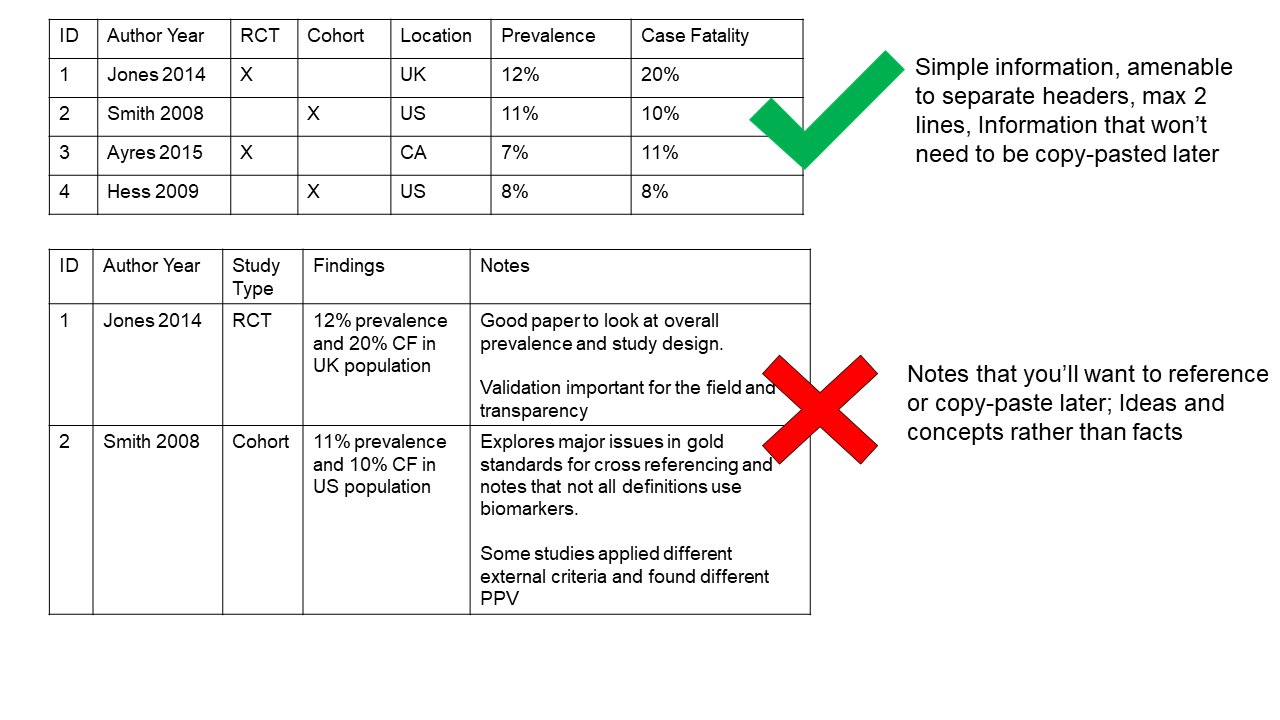
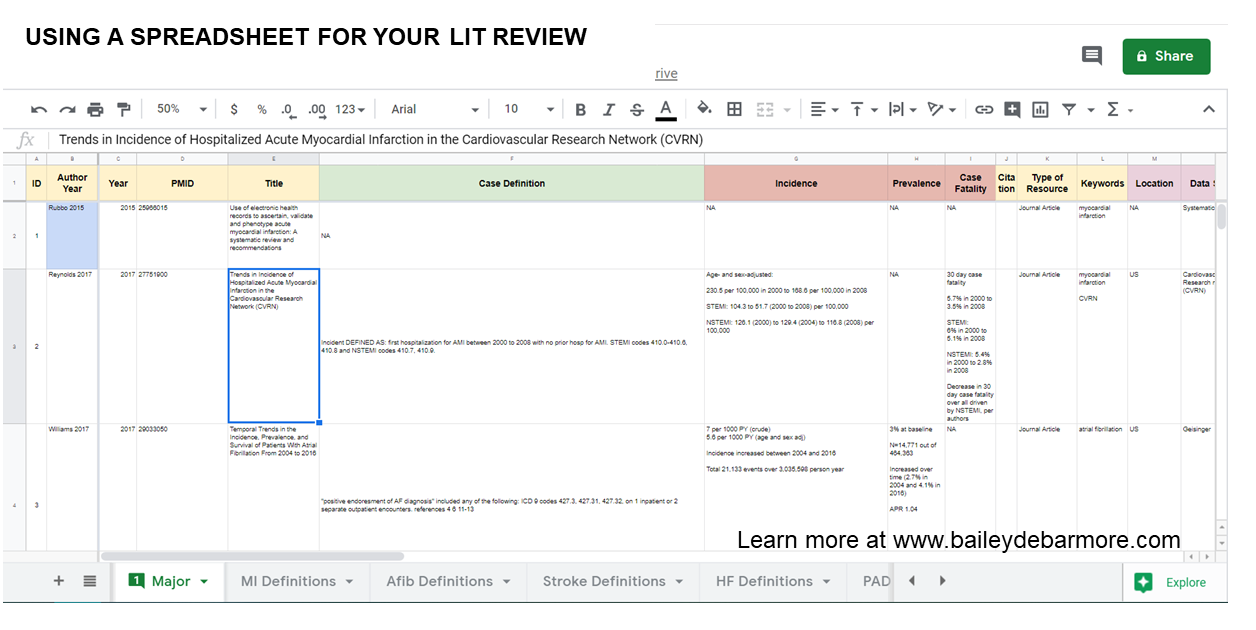
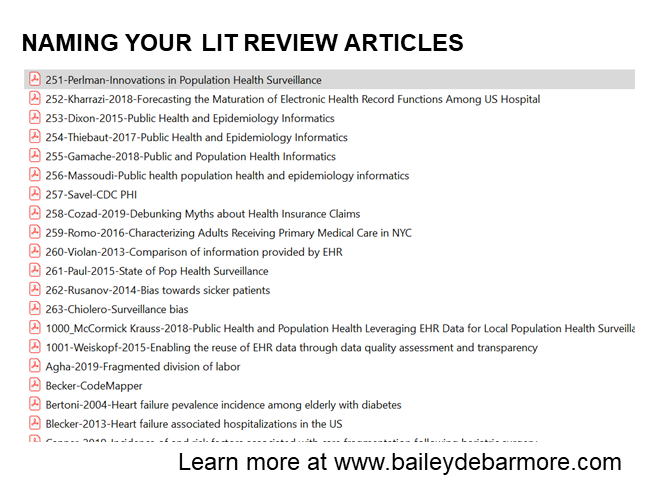
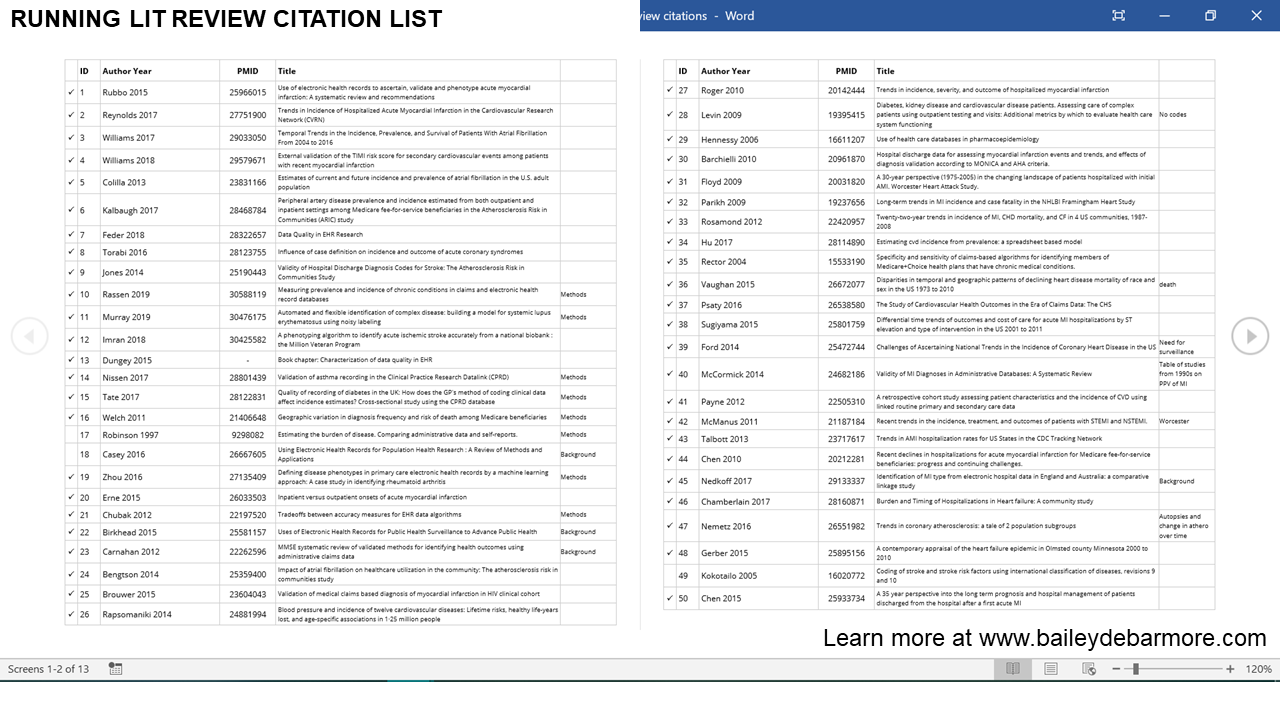
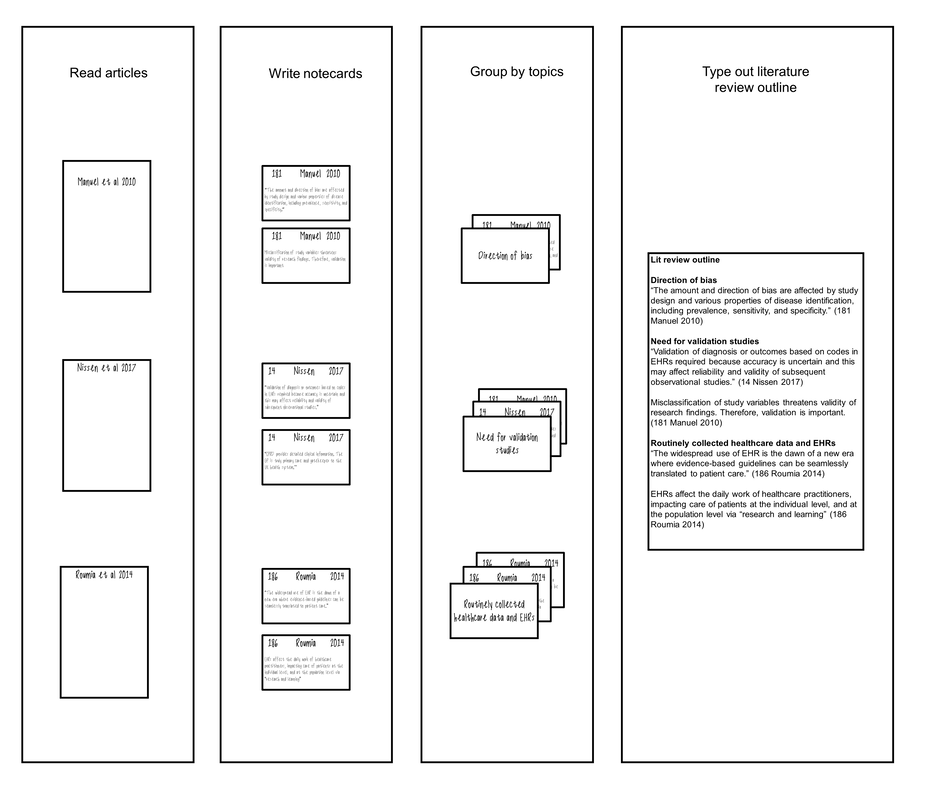
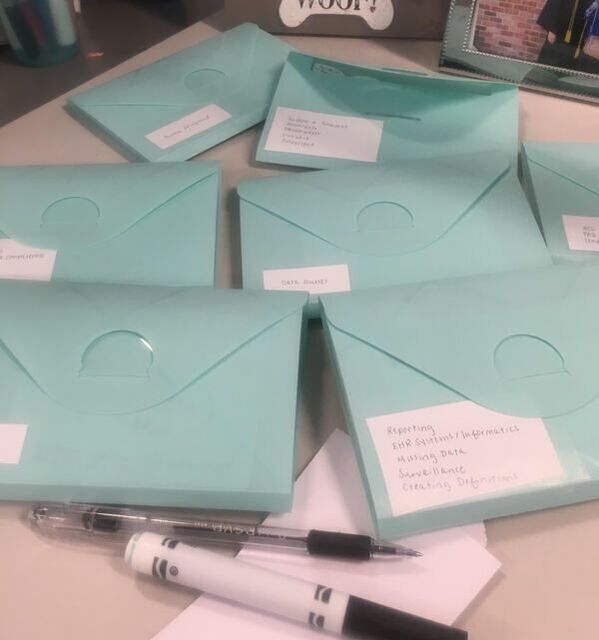
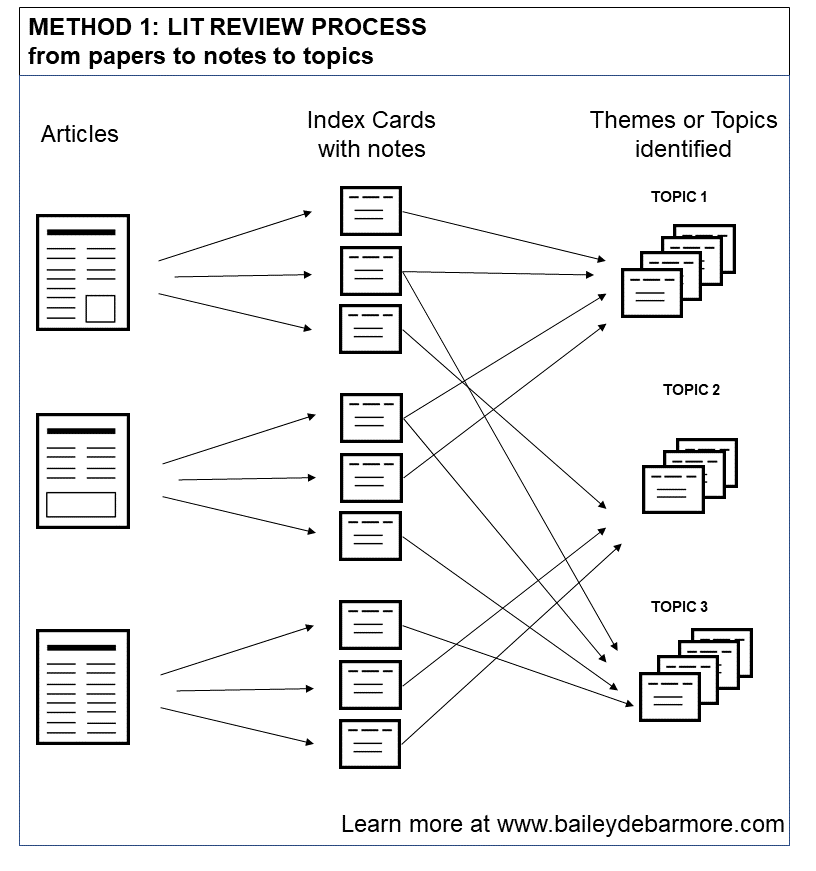
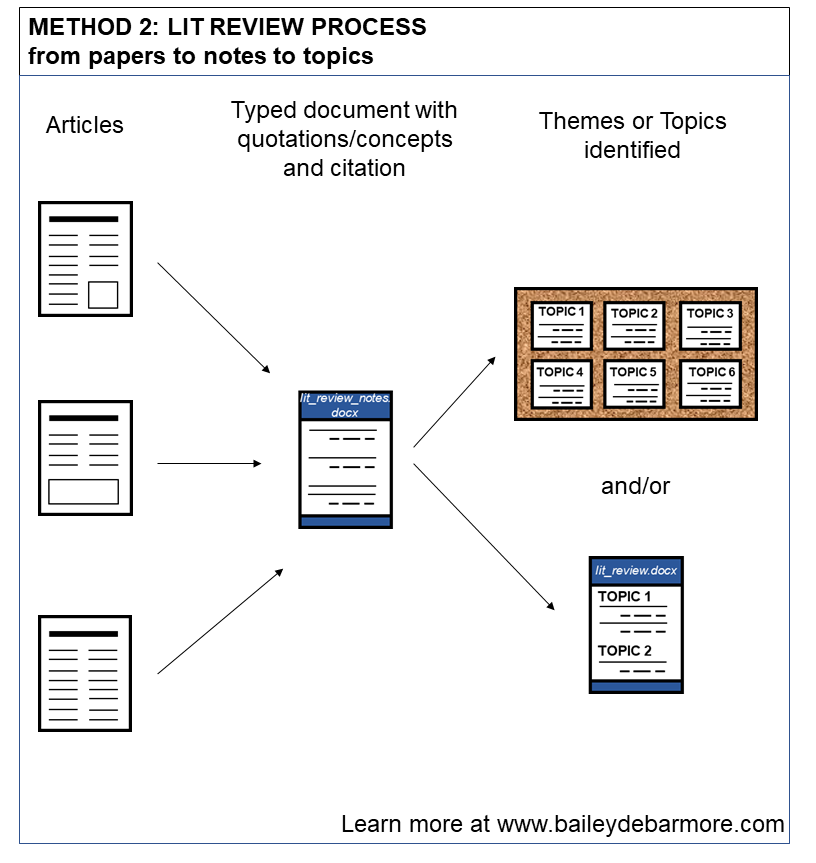
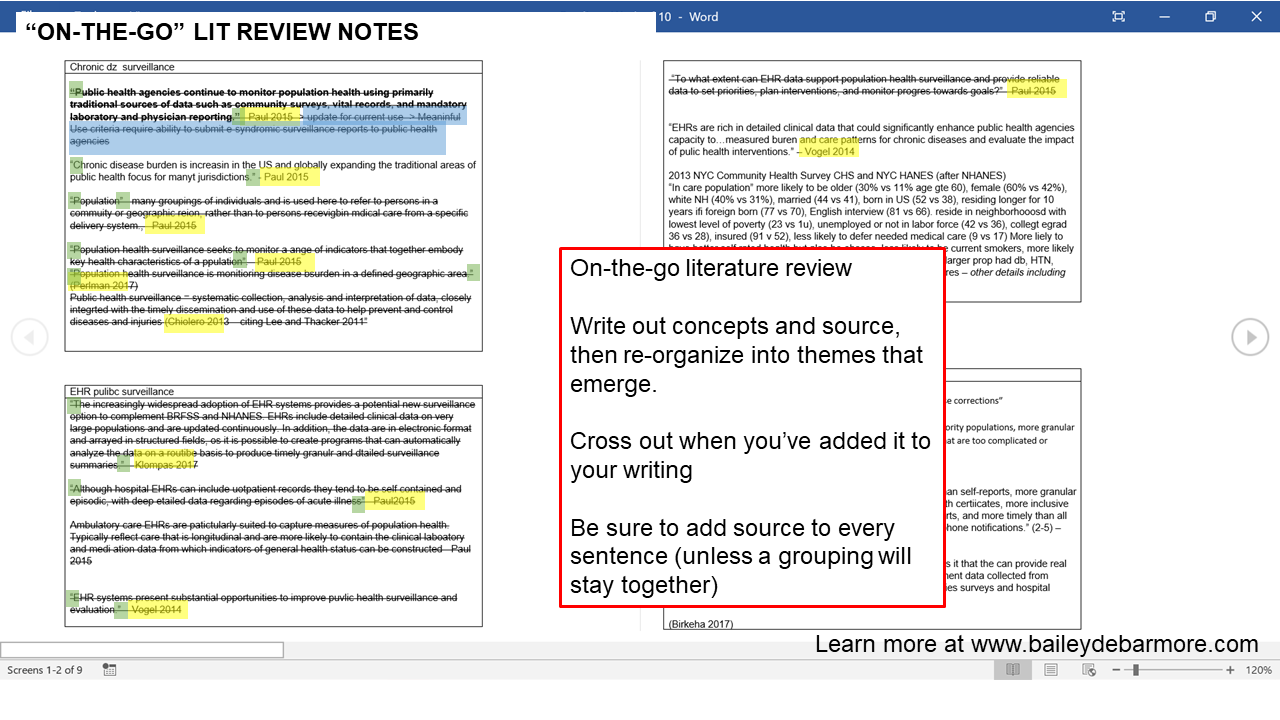
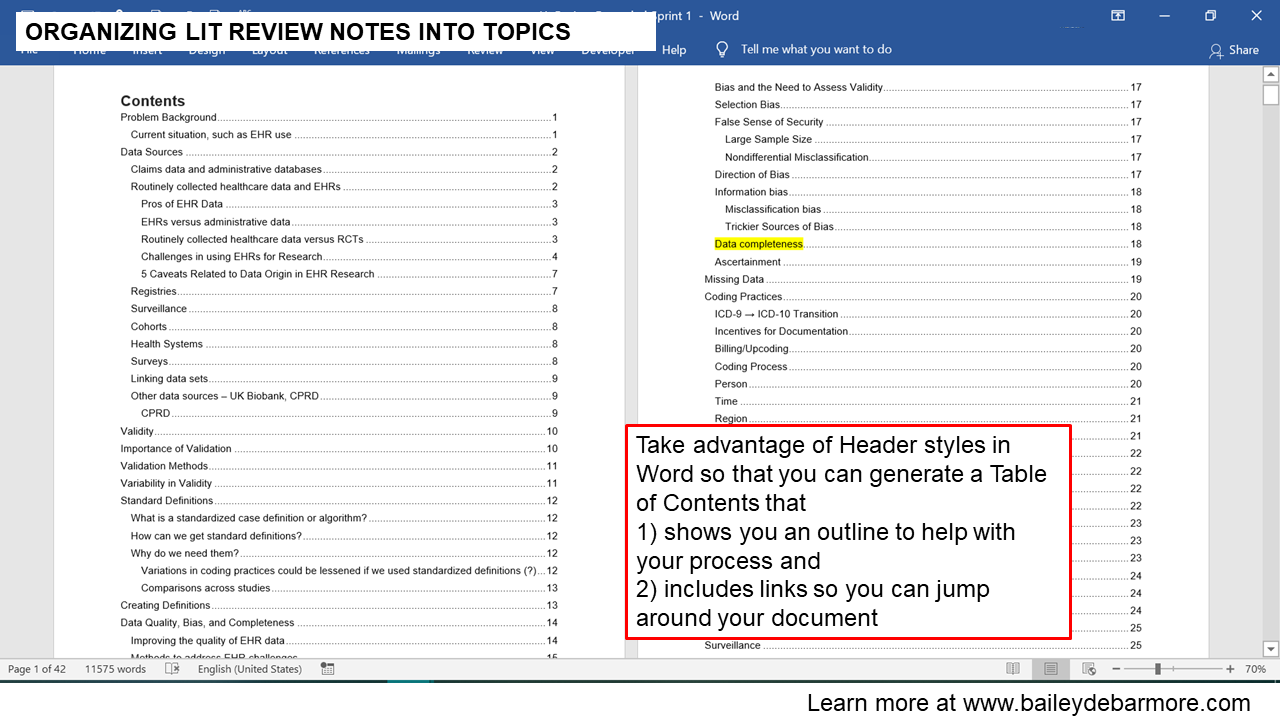
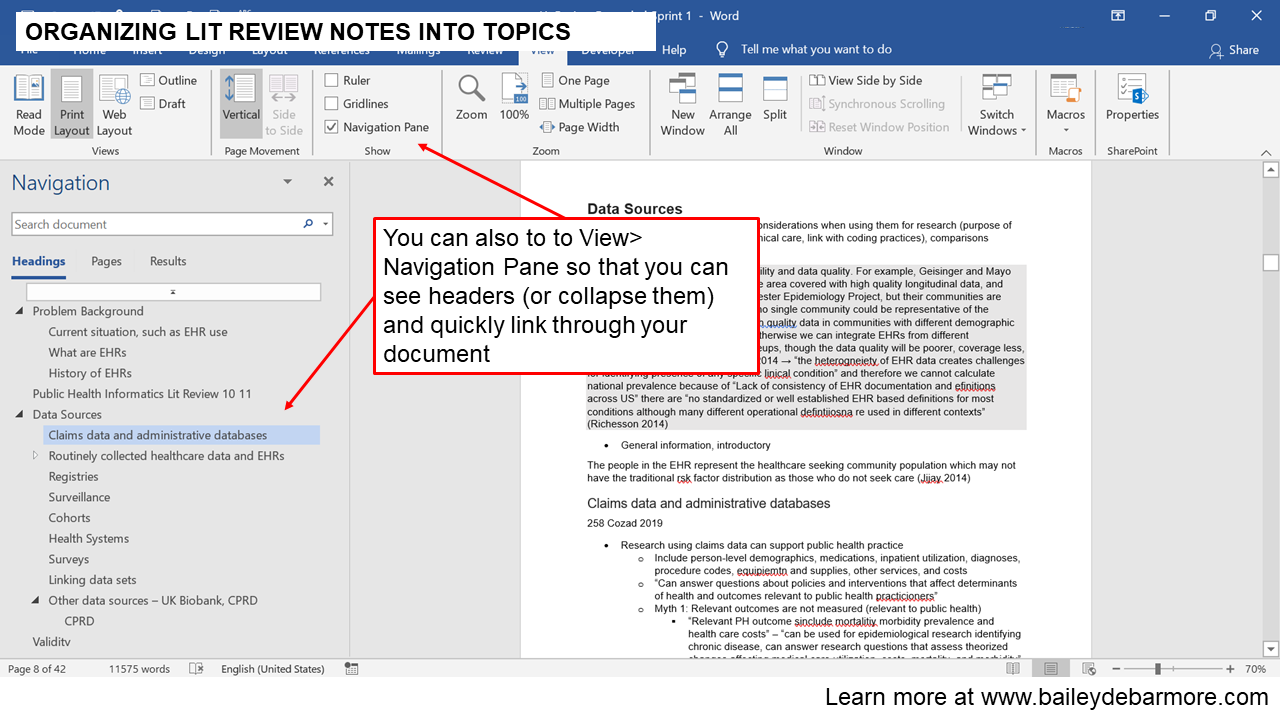
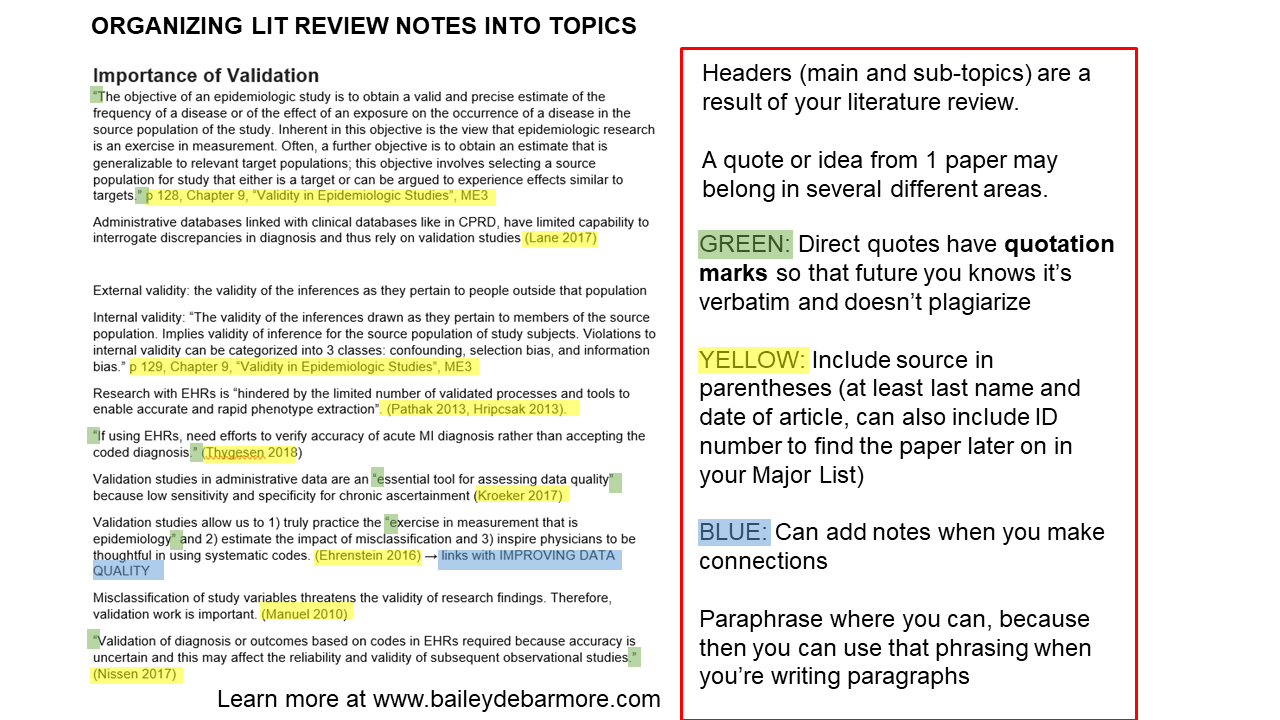

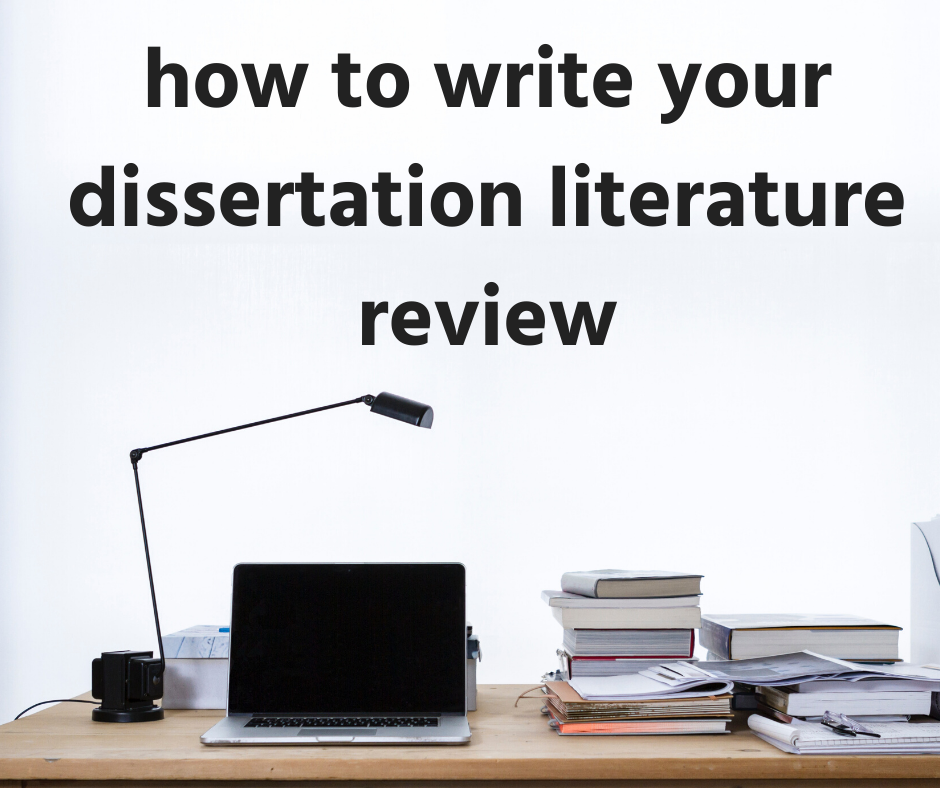

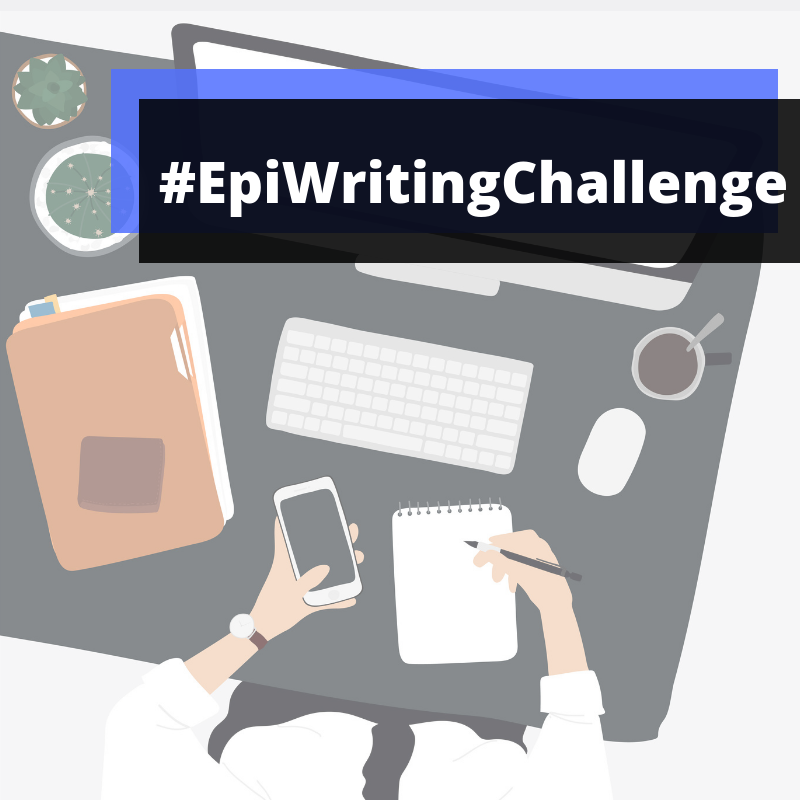
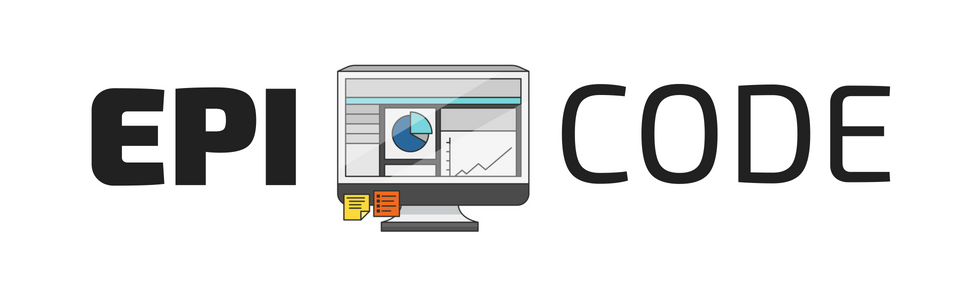
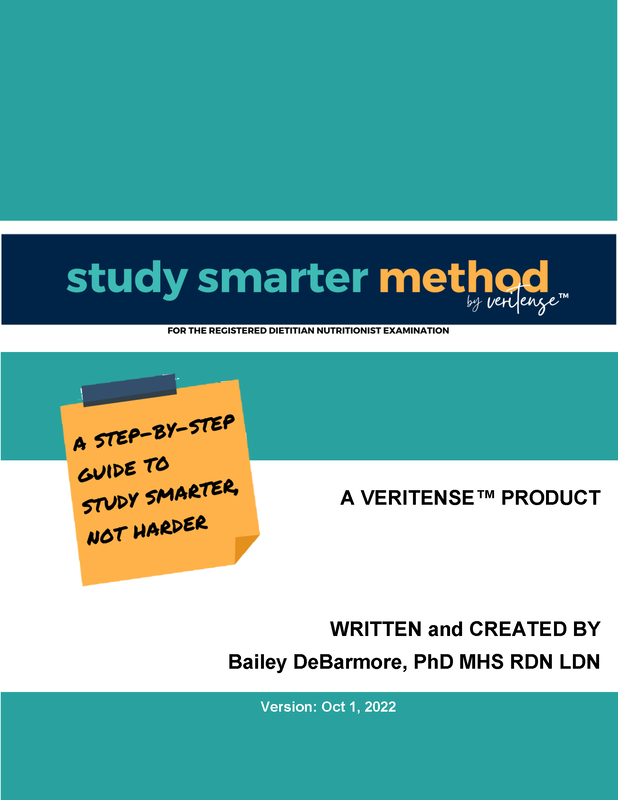

 RSS Feed
RSS Feed