|
If you're like me and enjoy good visual design but have no formal training, you're probably always on the hunt for a new platform to design. While PowerPoint can achieve a lot, online programs like Canva and Visme offer something more. I've been using Canva for quite a while, and find that while it suits some purposes it has downfalls. On the hunt, I discovered Visme and want to share my experience.
While both offer similar templates - social media, presentations, reports, infographics - the nitty gritty of putting those together is very different. Canva only gets 2 stars for usability for a few reasons. Have you ever tried to scroll through illustrations or other elements? Or really anything in that left sidebar? It's very difficult to keep your place. Second, while they boast stock photos and illustrations, it's difficult to find the free options among the premium and for purchase options. I've always chosen to use a service like www.flaticon.com or stock photos from www.unsplash.com or www.rawpixel.com and uploading them. Speaking of, the 2 stars are for the fact that it's very easy to upload your own images and canva, overall, is easy for a first time user to figure out. While a first time user with Visme should definitely take the time to do an intro tutorial to learn all of the options, the pitfalls in Canva aren't found in Visme. It's easy to explore the toolbar, scroll through icons, and place them. Not to mention the ability to make content blocks similar to drag-and-drop website building allows you to create complex illustrations and then move everything around if you decide to.
Visme gets a solid 5 stars for downloading your final product. With their hundreds of presentation templates, you don't have to worry about being limited to a PDF download. You can create image files (PNG, JPG), document files (PPT, also usable in keynote), or HTML for offline presentations. Note that when you download your doc as a PPT, it's an image of your slide on a PPT screen. You can also download your presentations on Canva as a PPT, as well as present using Canva itself or link to the presentation. Because of the large number of professional templates to choose from on Visme, I'll choose Visme to do a streamlined and impressive presentation any day, and limit Canva to small illustrations for Instagram and Etsy, or maybe a flyer (but probably not). If you're in a creative business, or marketing, the templates on Canva will probably work for you!
With Canva, you choose the dimensions of your design and then you can choose from matching templates. With Visme, you browse templates first. (Note that there is a way to browse templates first from Canva, but it's not the primary way the user interface works). Both sites have great templates for infographics, and both allow you to add data in with the chart function. Both get 4 stars. elementsThe "extras" are where Visme really excels, in my mind. You can use their "cutouts" - essentially like smart objects or png to create amazing flat lays or create minimalist images. Their search function for icons and illustrations is top knotch. And like I mentioned before, it's easy to scroll through and find what you're looking for. With Visme, you can create an account and save your documents, just like in Canva. You can also spend hours browsing gorgeous templates.
Overall, I think I'll be switching over to Visme for most of my graphic design needs. It's worth the time to navigate through their tutorial videos to learn the full span of what Visme can help you do (videos that conveniently pop up just when you need them!) to save the frustration of Canva's usability issues. PS. I made the blog graphic with Visme!
0 Comments
Your comment will be posted after it is approved.
Leave a Reply. |
popular postsLike what you read?
categories
All
archives
July 2024
This website uses marketing and tracking technologies. Opting out of this will opt you out of all cookies, except for those needed to run the website. Note that some products may not work as well without tracking cookies. Opt Out of Cookies |
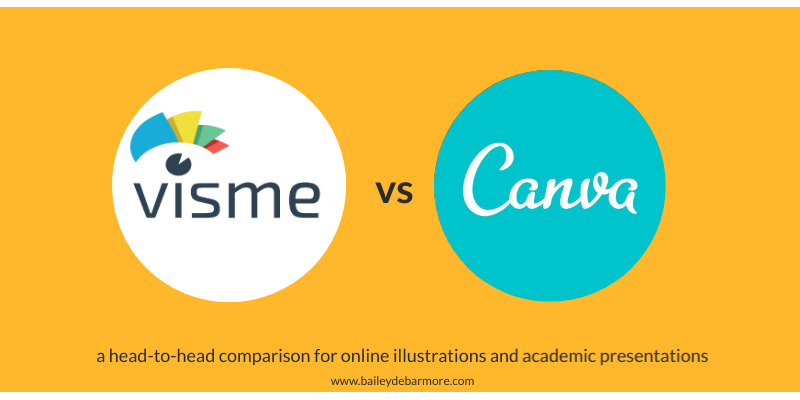
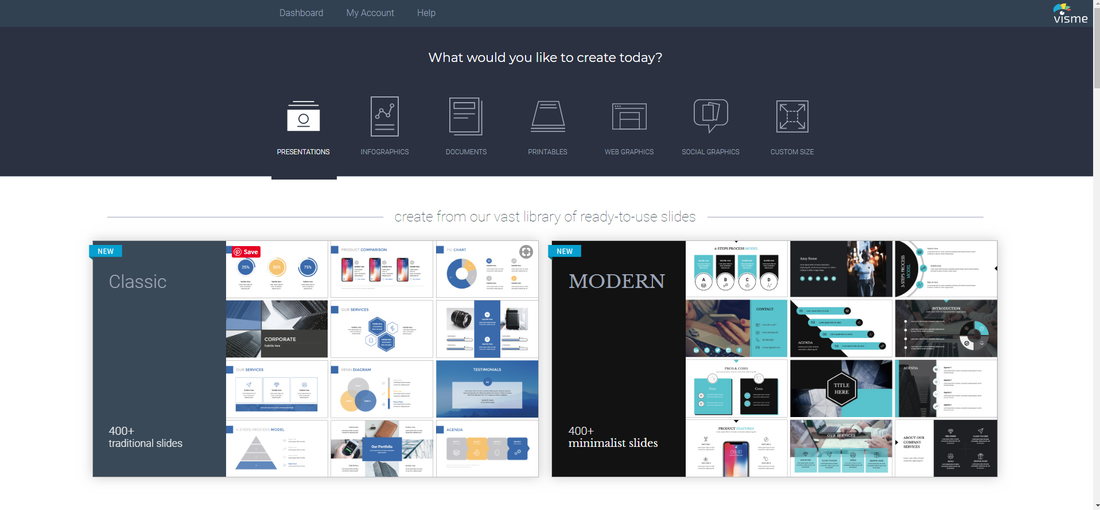
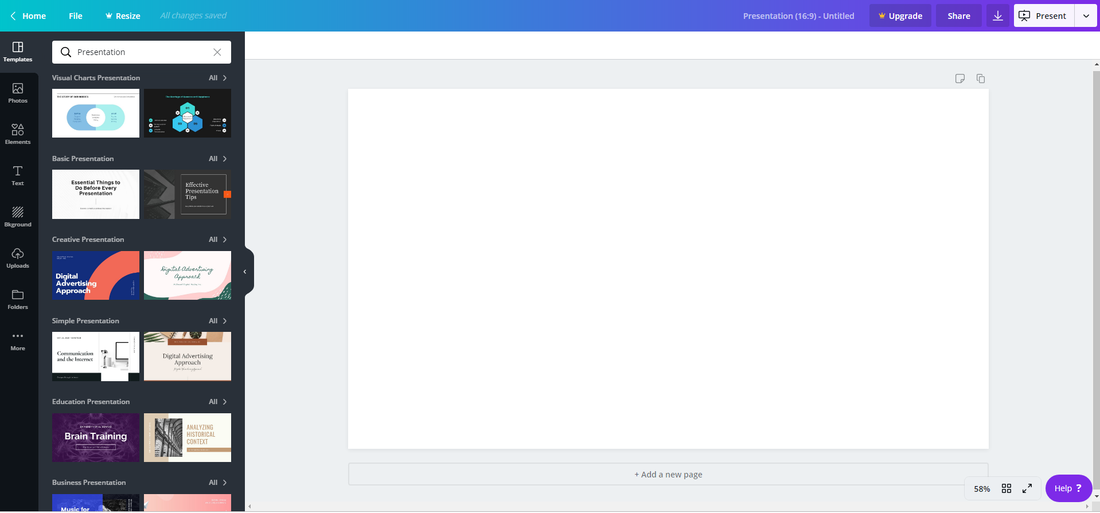
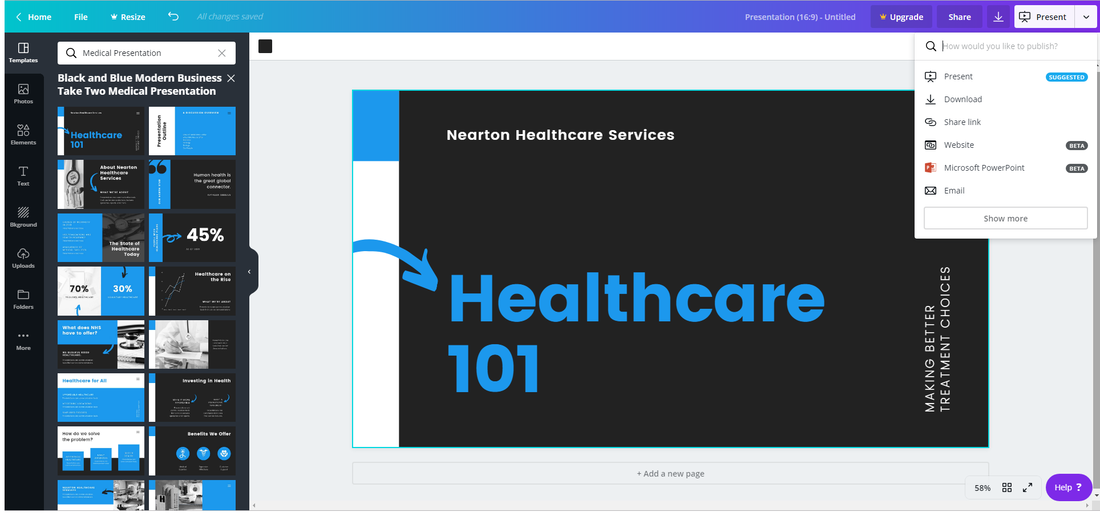

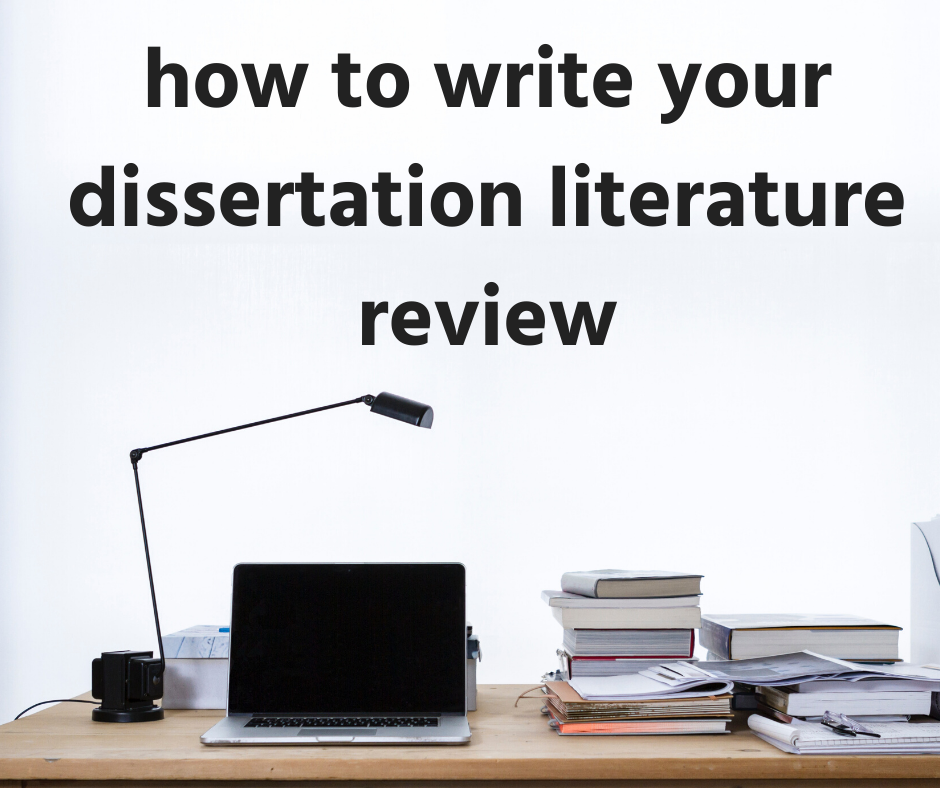

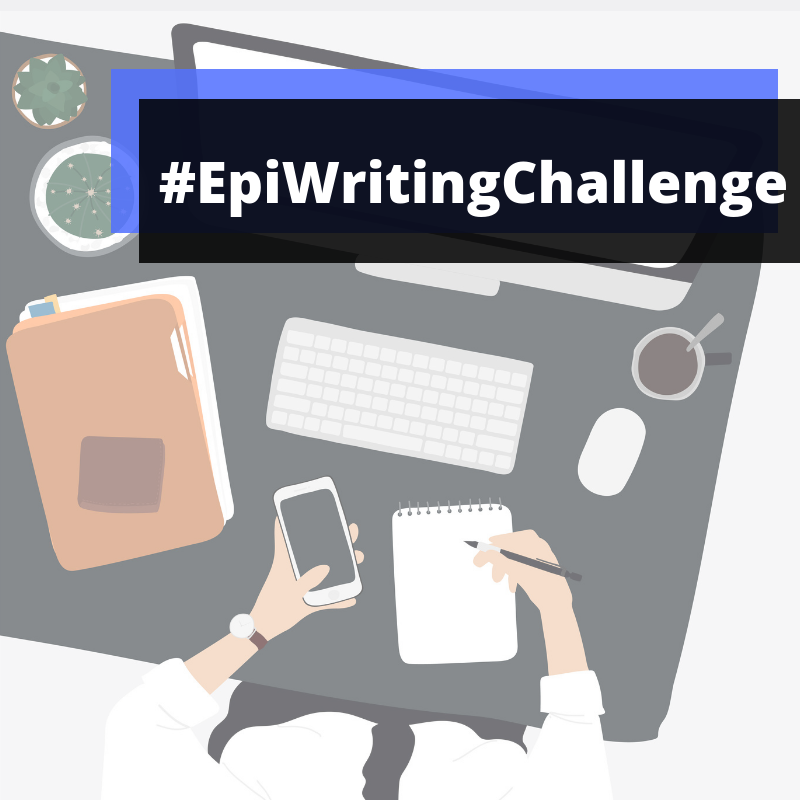
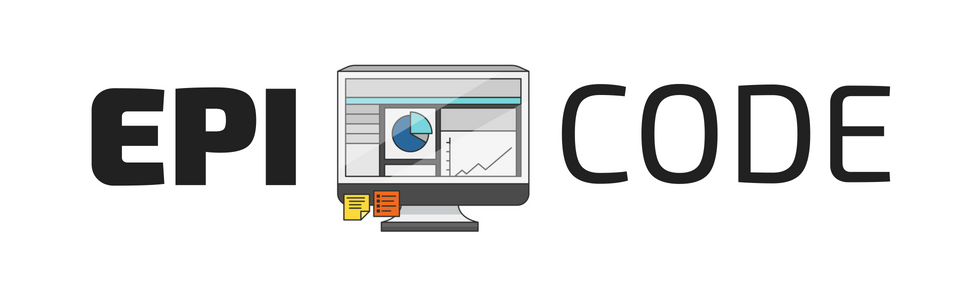
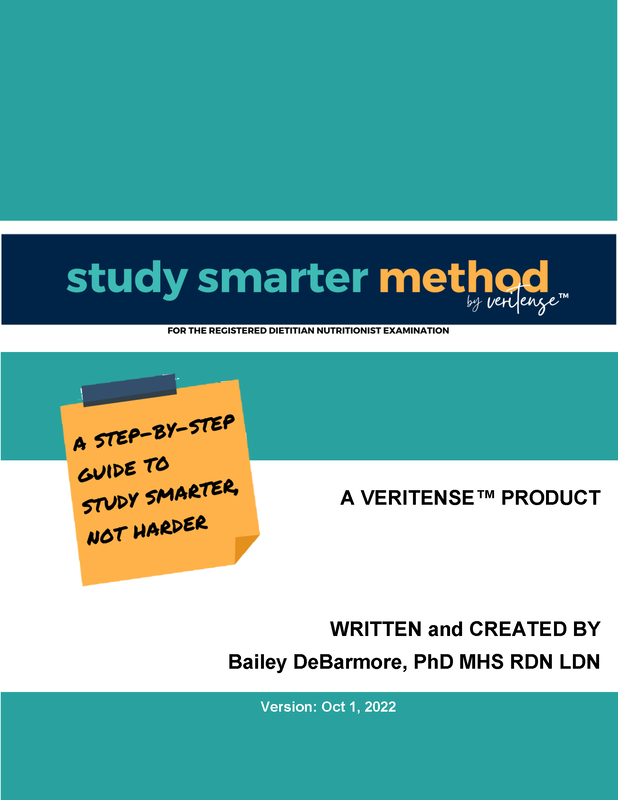

 RSS Feed
RSS Feed