Take the guesswork out of your head and speak aloud, and typing as you speak.
If this feels silly, or if you’re feeling overly influenced by seeing your text on the screen, then cover the screen and type blindly.
You can also skip typing all together and use a voice-to-text app.
A friend of mine shared that he writes his first drafts using voice-to-text. He’s able to articulate his main points clearly, as if explaining to a friend. Your brain processes information quicker than you can type, and so voice-to-text can also be your friend in efficiency. Additionally, you use different areas of your brain when you write than when you speak. Using this method to ‘write’ opens up doors to your schedule – now you can ‘write’ in the car, ‘write’ while cooking, ‘write’ while…? voice-to-text (VTT) apps
A quick search engine query will reveal countless voice-to-text options for you, but we've also collated some options here for you.
Quote of the Day
“If intelligence is the triumph of life, the spoken word is the marvelous means by which this intelligence is manifested.” – Maria Montessori Related Blog Posts
2 Comments
2/21/2019 07:48:21 pm
Thank you for these tutorials, trying to create my first project..
Reply
2/21/2019 07:50:10 pm
Excellent information with unique content and it is very useful to know about the information based on blogs.
Reply
Your comment will be posted after it is approved.
Leave a Reply. |
popular postsLike what you read?
categories
All
archives
July 2024
This website uses marketing and tracking technologies. Opting out of this will opt you out of all cookies, except for those needed to run the website. Note that some products may not work as well without tracking cookies. Opt Out of Cookies |
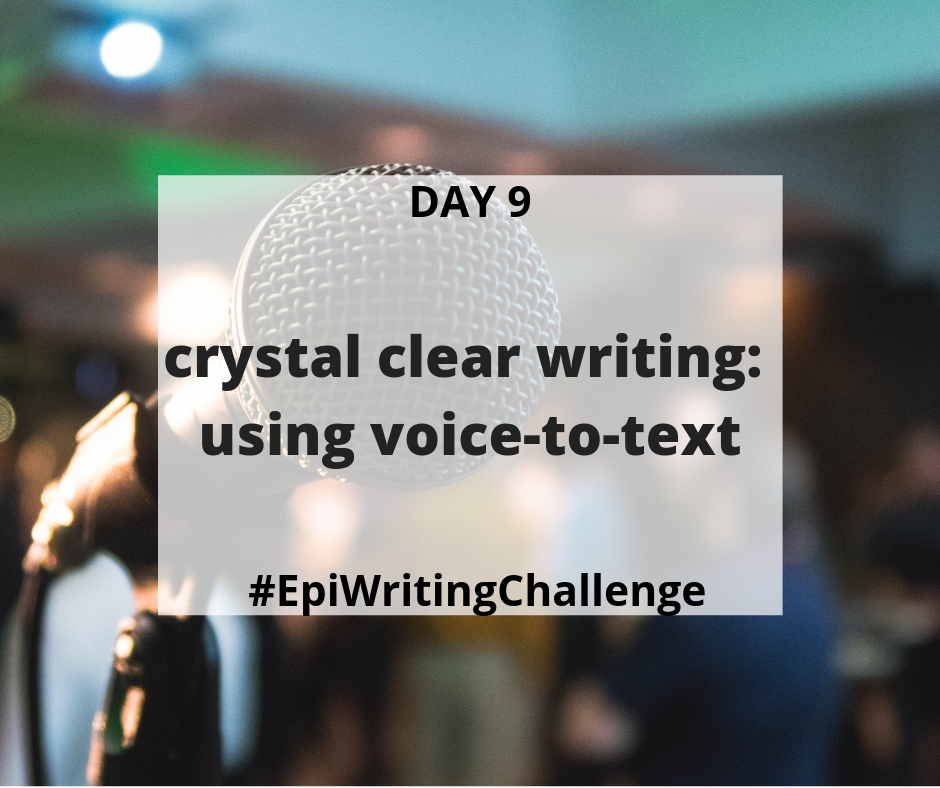
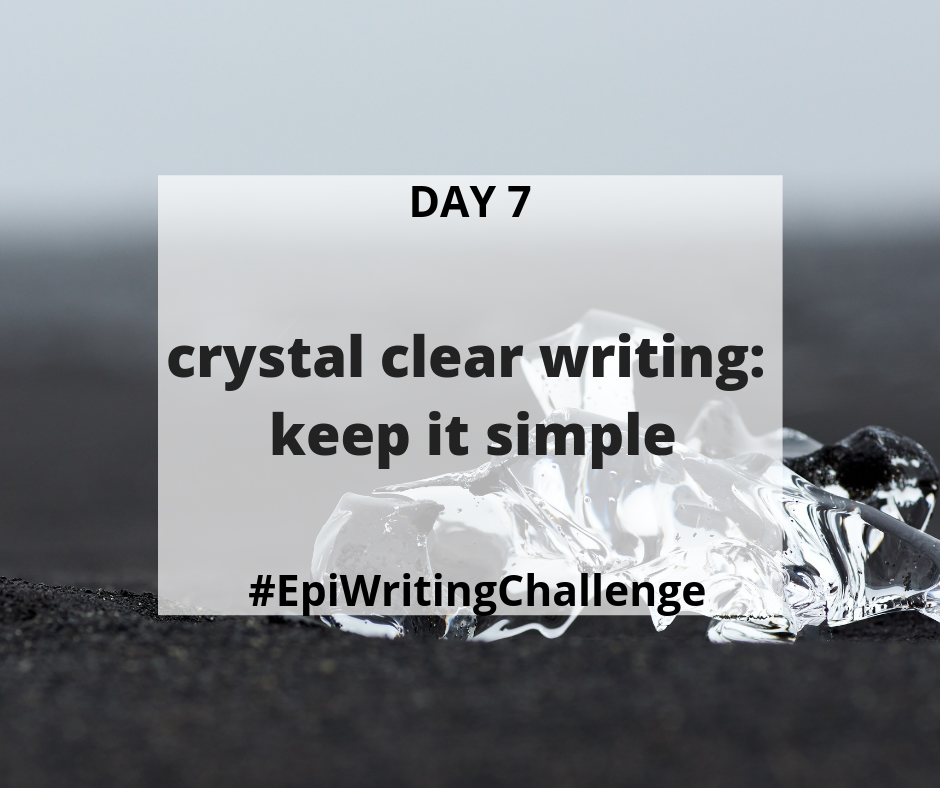
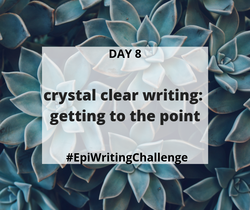
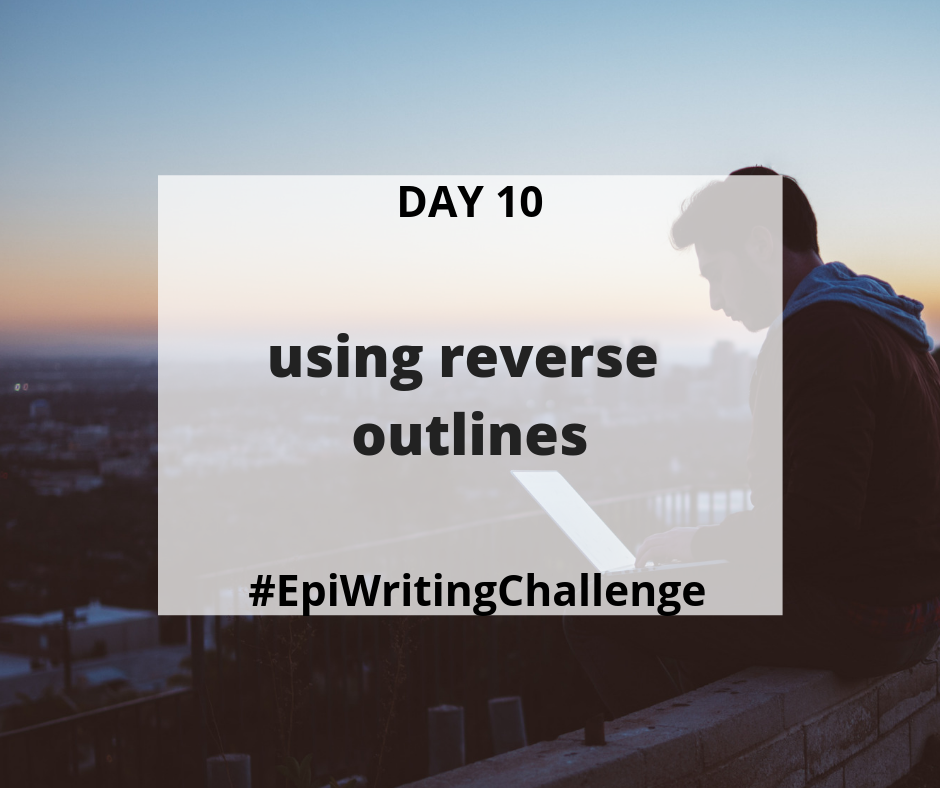

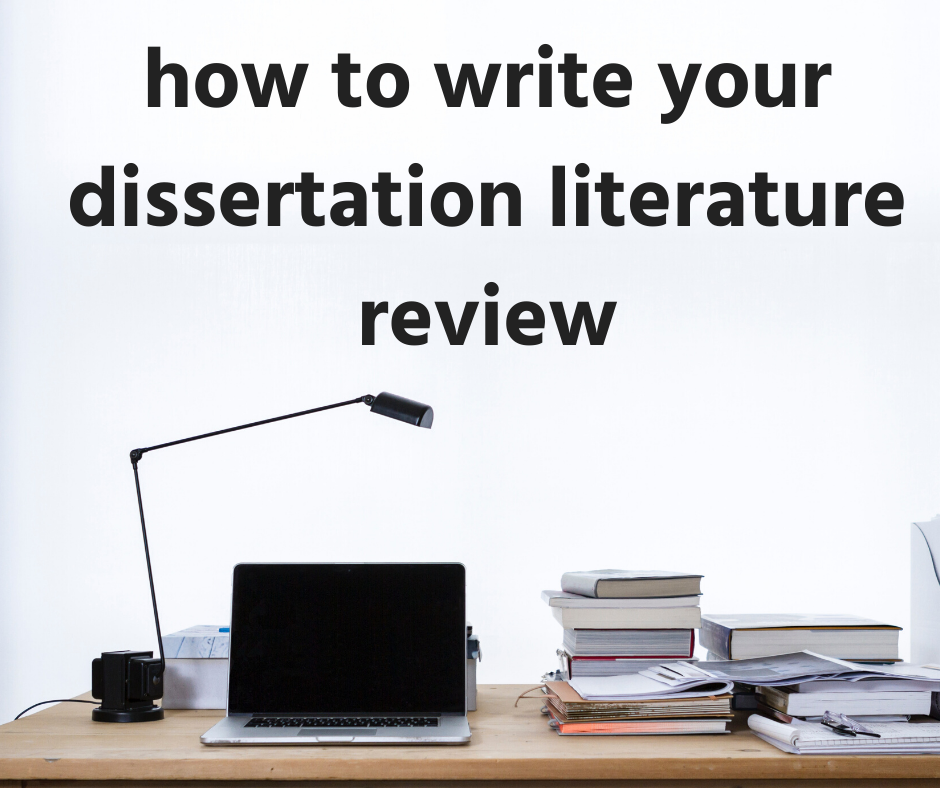

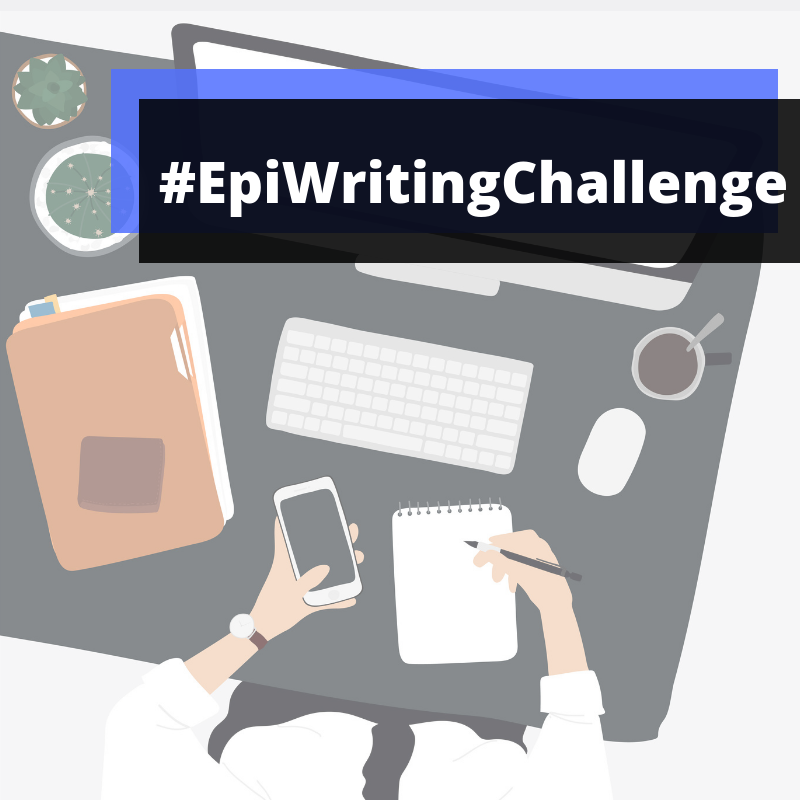
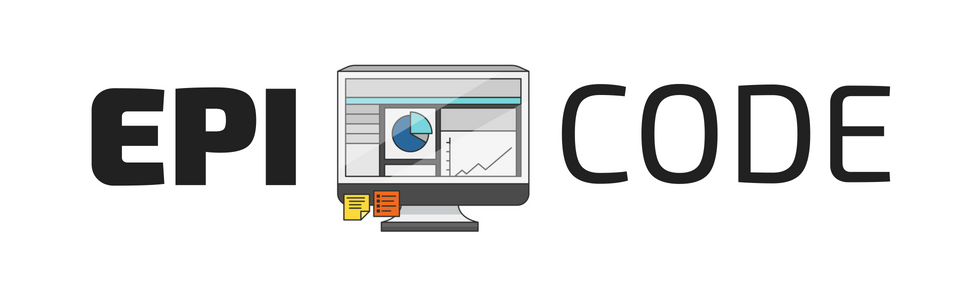
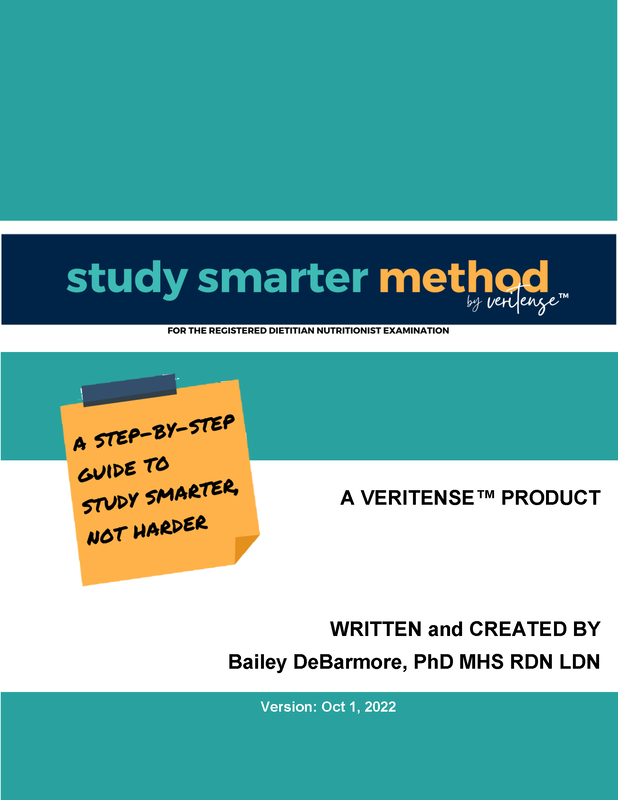

 RSS Feed
RSS Feed