|
Kanban is one of several Agile methods, (along with XP and Scrum).
It's easier to explain Agile by what it values, and by what it is not.
The Agile Method can be empowering and avoids the paralysis of micromanagement.
The "Agile Method" was developed in contrast to traditional or waterfall development methods which are important to use when the cost of moving forward with incorrect information is too high. Its used in judicial systems, drug development...can you think of others? A traditional Gantt chart illustrates the waterfall process well.
how can you use the agile mindset?
While Agile is used primarily in software development, you can use aspects of it in your day-to-day work processes.
If you coordinate a group, instead of assigning tasks, allow people to self-organize and talk to each other about what they're working on. "Self-organized teams produce the best results." Work at a constant pace to deliver at a constant pace. Producing predictable deliverables is better than working sporadically and delivering nothing. Learn from the challenges you encounter - adapt and change through group reflection and brainstorming. You can use Kanban to apply Agile methods to your own productivity system. about kanban
Kanban has 3 basic principles.
By visualizing your workflow, you can see your task list in context of other items, allowing you to prioritize and select works-in-progress, move and archive, and muck through your backlog.
"Kanban requires that some process is already in place so that Kanban can be applied to incrementally change the underlying process."
- David J. Anderson, Kanban developer how to build your first personal kanban
The writers over at Facile Things give a great overview on how to launch into your first personal Kanban. These same tips can be applied to creating your first team or department Kanban.
1. Define your "value stream" - the state of your work flow. Examples include Ready, Doing, Done or Backlog, Doing, Done. 2. Prep your backlog (aka "to do list"). Write individual tasks separately. Break down big items to small tasks that you can move across the board. 3. Establish your work-in-progress limit. If your limit is 3, that means you can only have 3 things in your "work-in-progress" value stream at a time. You can't move a task from backlog into doing until you move one out to done. 4. Prioritize backlog tasks - you can use the "ready" stream to hold backlog tasks that are high priority. You can also notate backlog items by priority and skip the "ready" stream. using Kanban with a group
The visual and the physical aspect of Kanban is key.
In the image above, all recruitment team members can see what's going on in each project part (posted, interviewing, negotiating) as well as who's doing what, because each color coordinates to one person. Way more yellow than blue or pink on there? Mr. Yellow may be overloaded. Learn more about using Kanban in non-software/technology companies. "Stand-up" meetings at the start of the day get all team members together, and if you're all standing the meeting goes by quickly! Zonetic has a great review article on how they adopted Kanban for their team approach. For them, the visual aspect of Kanban reduced their start-up time as they could easily pick up on Monday where they left off on Friday.
If you work in a team, a central whiteboard or corkboard works well for a Kanban tool. Each person can be a different color sticky note. There are also online project management tools that can work for Kanban and allow file sharing and up-to-the-second updates.
If you're interested in a personal Kanban tool (hello, Academia!) the options are nearly endless.
I've been using the free option from www.kanbantool.com and am loving it. I added a bookmark to my browser toolbar, and can add details, checklists, and color coding. It's pretty satisfying moving a task to the "done!" column. I also have the app on my phone and while I don't use it often, I'm glad I have the ability to add a task on-the-go if I need to. I've been able to try out some of their Pro options, like timing for tasks. If you bill by the quarter-hour or hour, it's a great way to track what you worked on.
Hang a piece of posterboard somewhere everyone can see it, and organize the team by colored sticky notes.
You could also use different color stickies for different tasks: Classes, Research, Personal or even Analysis, Writing, Review. Customizing your value streams is one of the most helpful parts of Kanban. If much of your work is dependent on others, you can have a "requested" or "waiting" lane. If you think about your workflow in terms of time, think about "scheduled -> soon, tomorrow, today", "in progress", and "done". Kanban resources
"What is Kanban?": link
"Build Your 1st Personal Kanban": link "Applying Agile Practice to Non-Tech Teams": link The Agile Method: link Free Google Sheets Template for Kanban: link Trello Project Management: link Monday Project Management: link KanbanTool.com: link
* Disclaimer: the above links are recommendations. If you decide to purchase the item through my link, I will earn a small amount of money at no extra cost to you. I am not endorsed by any of the publishing companies or manufacturers and have not received any products in exchange for writing this post.
Quote of the Day
“Speed is most useful if it is in the correct direction.” – David J. Anderson Related Blog Posts
0 Comments
Your comment will be posted after it is approved.
Leave a Reply. |
popular postsLike what you read?
categories
All
archives
July 2024
This website uses marketing and tracking technologies. Opting out of this will opt you out of all cookies, except for those needed to run the website. Note that some products may not work as well without tracking cookies. Opt Out of Cookies |
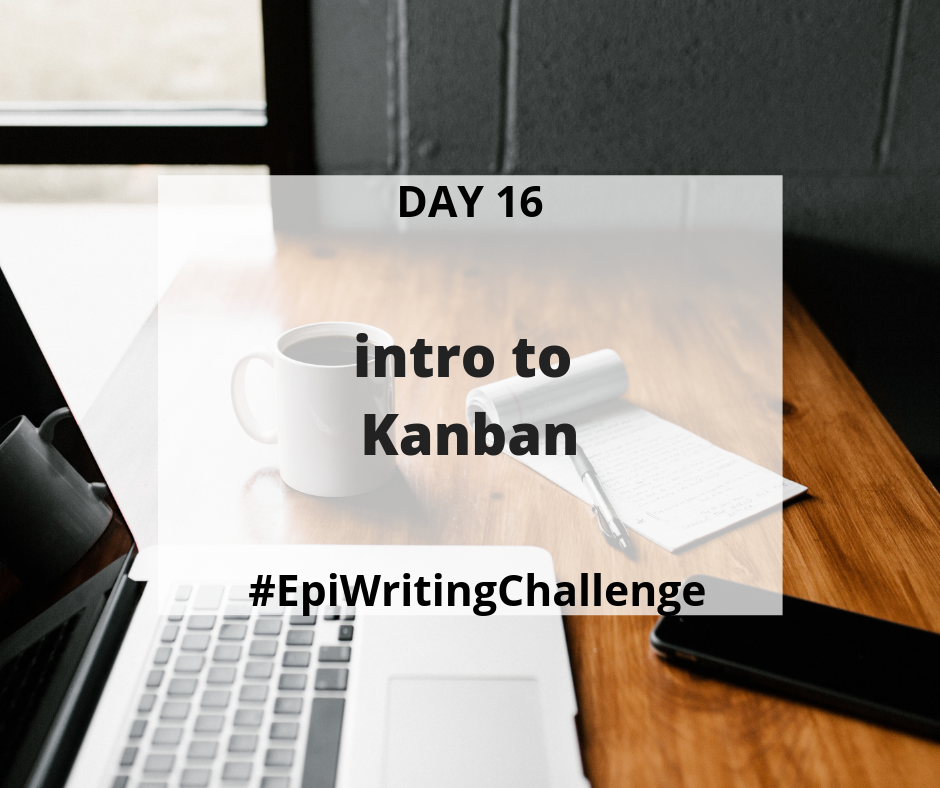



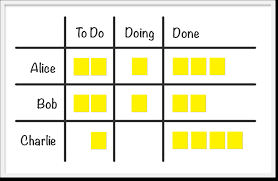
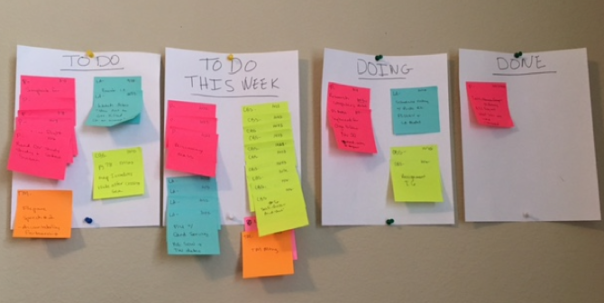
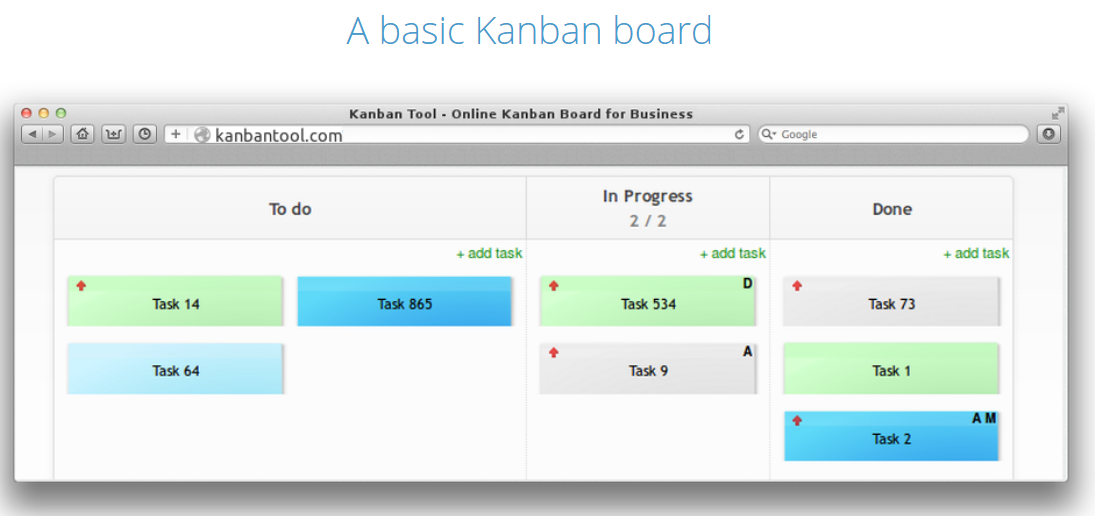
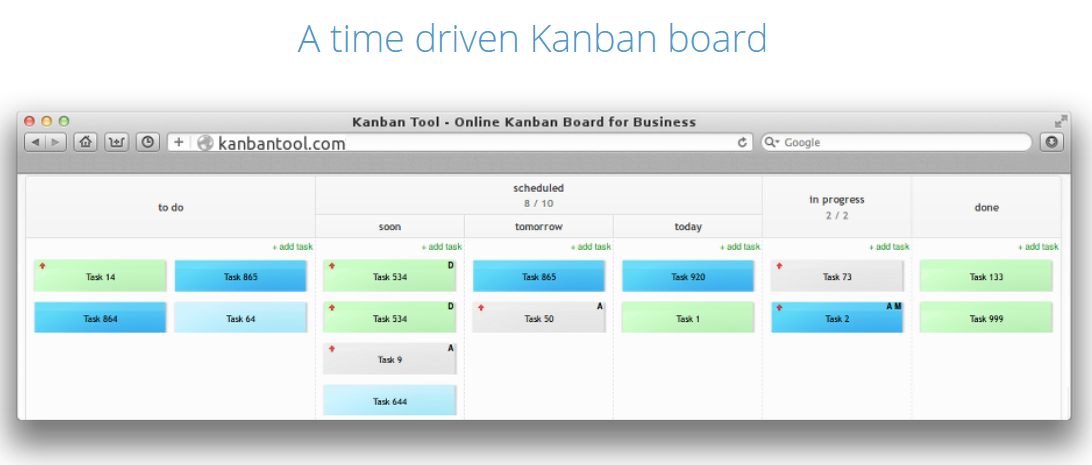
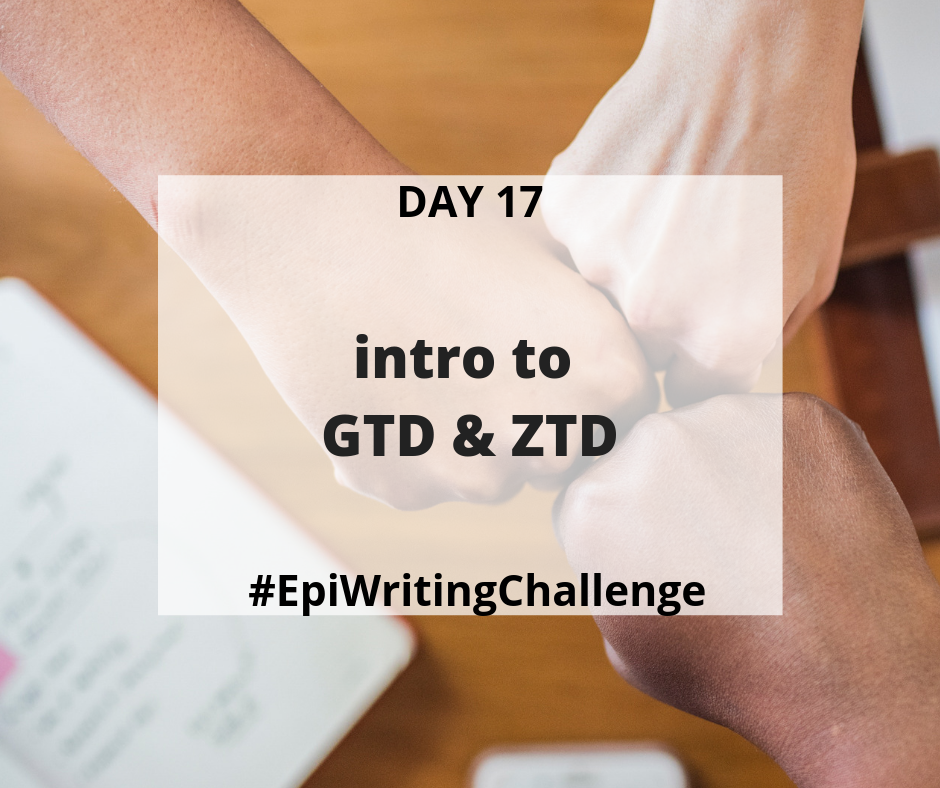
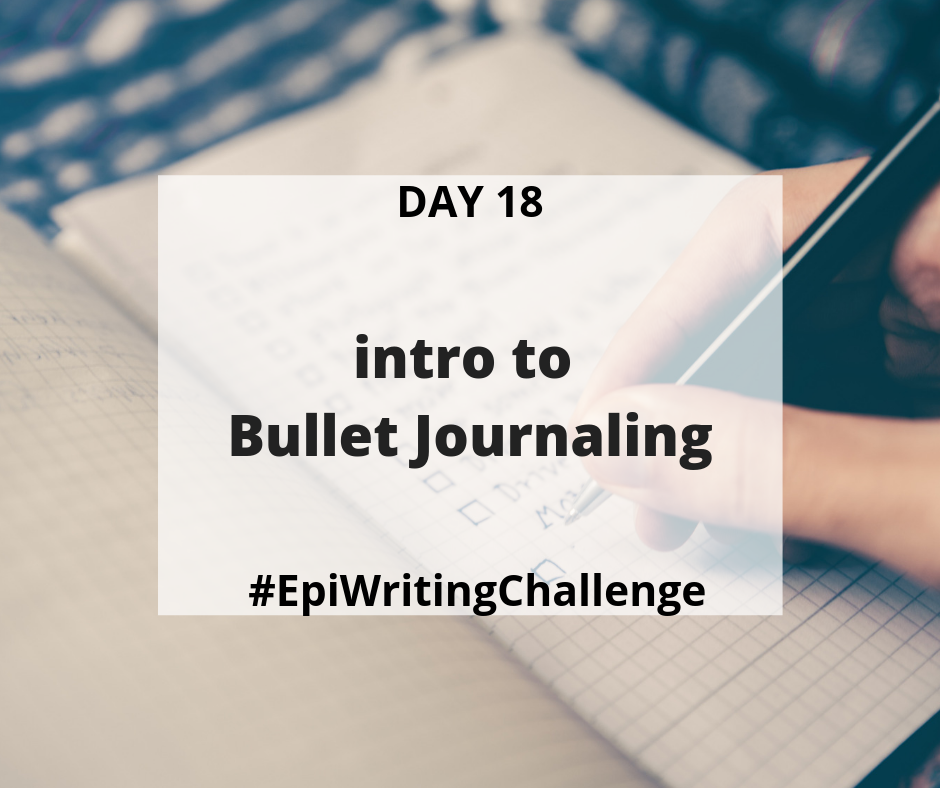
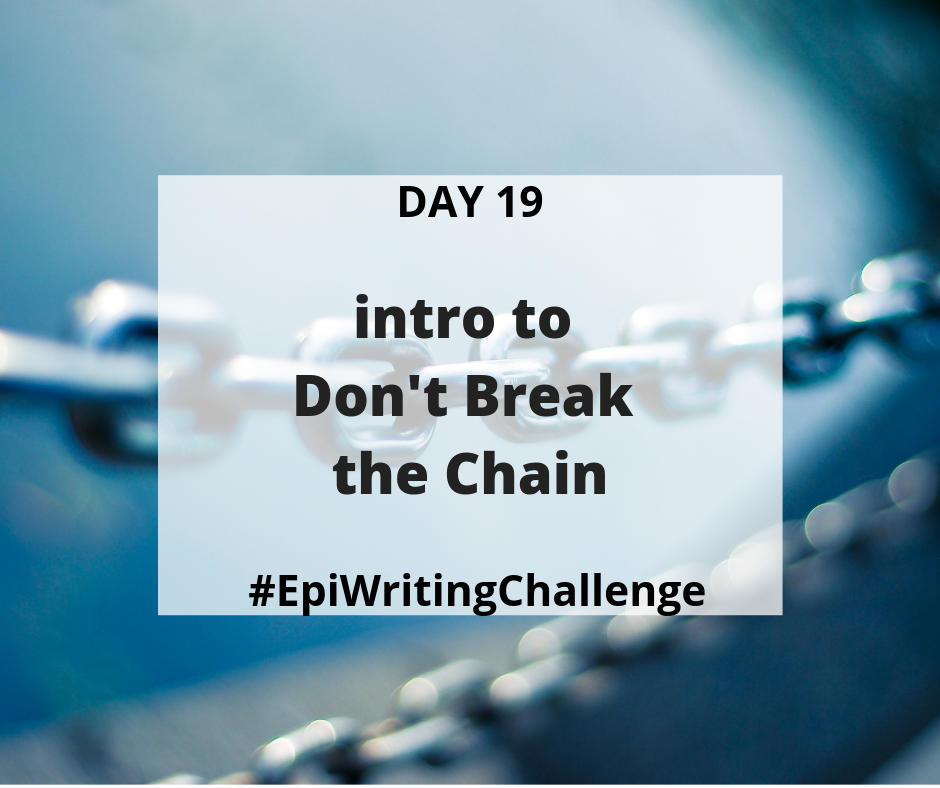

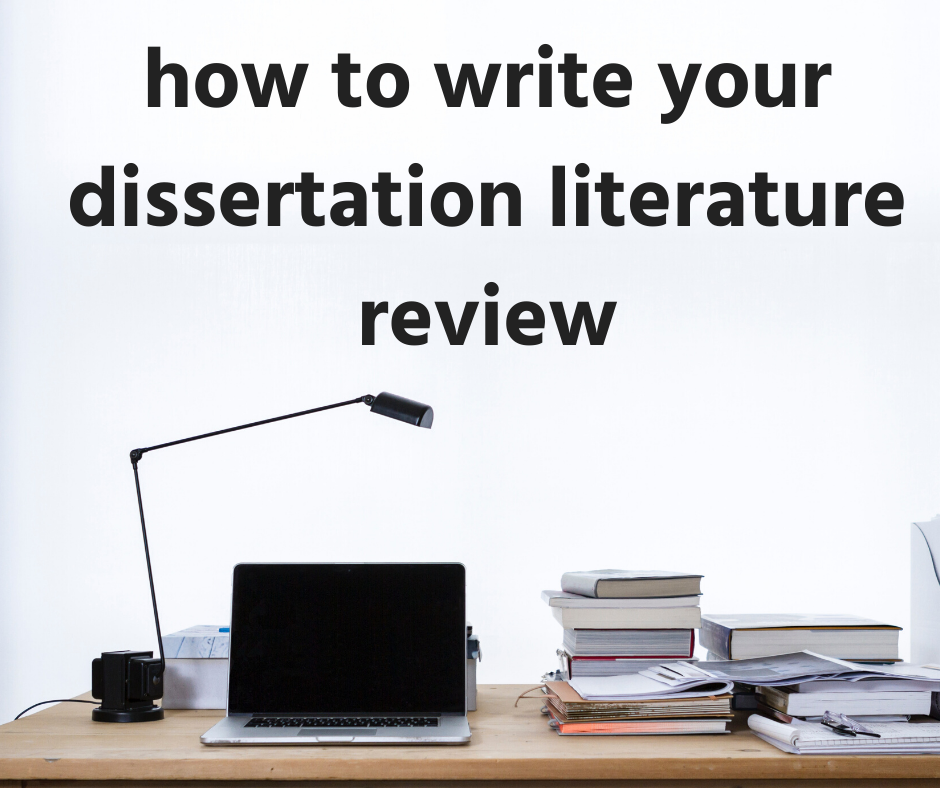

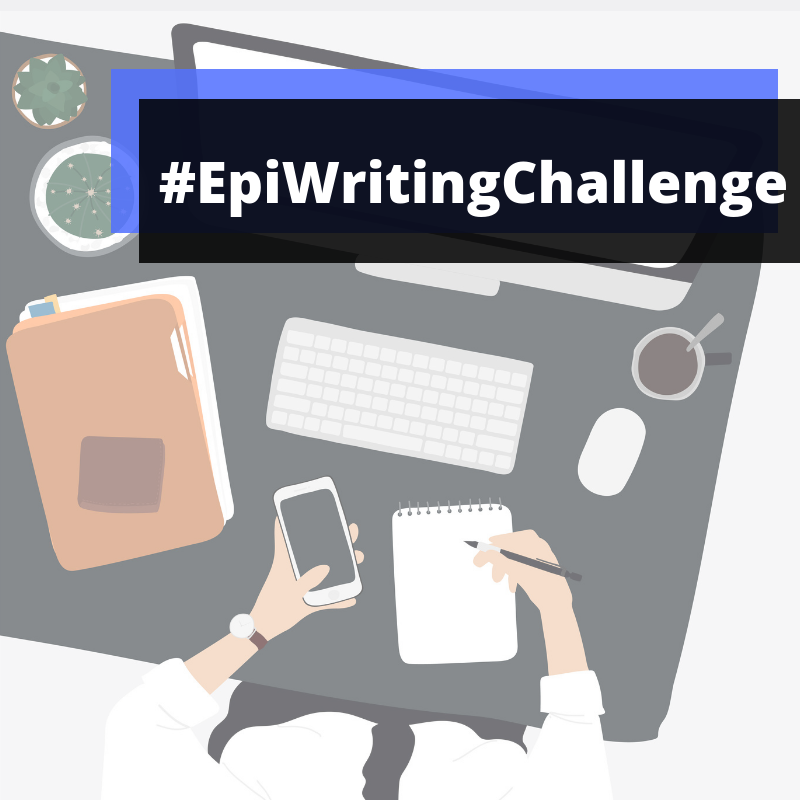
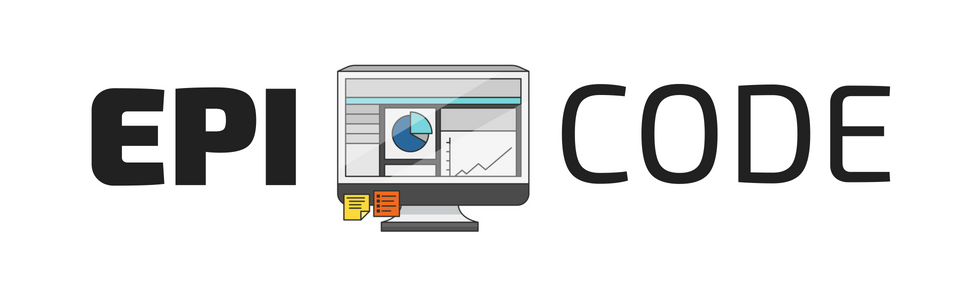
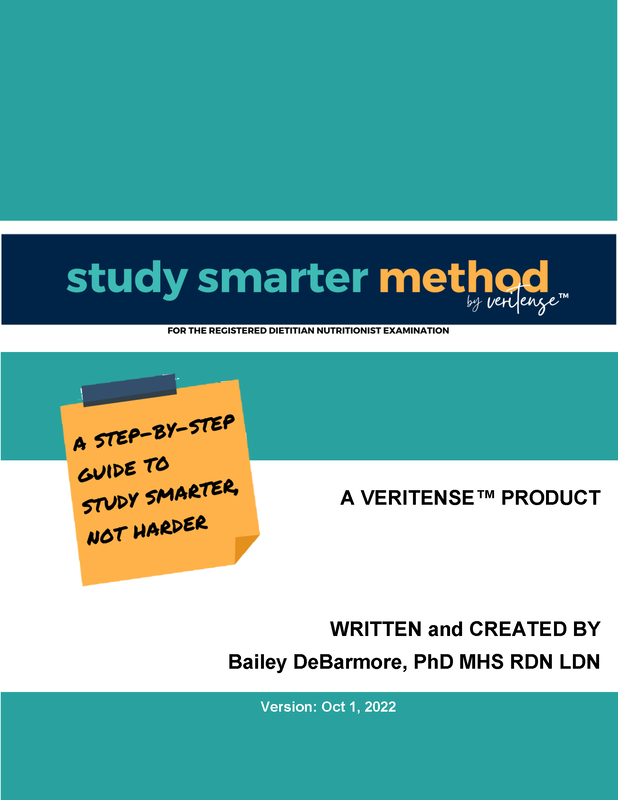

 RSS Feed
RSS Feed