|
Author: Bailey DeBarmore
In a previous post, I talked you through how to get your data clean in Excel before importing to Stata, SAS, or R [read that post here]. The next step is to import that data and start creating variables you need for analysis and running descriptives. I'll go through how to import your data in this post.
Feel free to post questions in the comments!
0 Comments
Author: Bailey DeBarmore A task I often help with is getting survey data prepped for data analysis. Typically a client has distributed a written survey via Qualtrics or SurveyMonkey, and has downloaded the survey results to Excel as an xls, xlsx, or csv.
Before importing that data into Stata, SAS, or R, [read that post here] there are a few steps you should do first. In this short tutorial post, I'll walk you through those steps. I highly recommend reading through this post in full before touching your data. Get an overview of what you'll need to do and then read through again to let the gears turn on how you'll need to clean your own data. Feel free to post any questions in the comments! Let's get started. |
Practical solutions for conducting great epidemiology methods. Transparency in code. Attitude of constant improvement. Appreciate my stuff?
All
March 2021
|






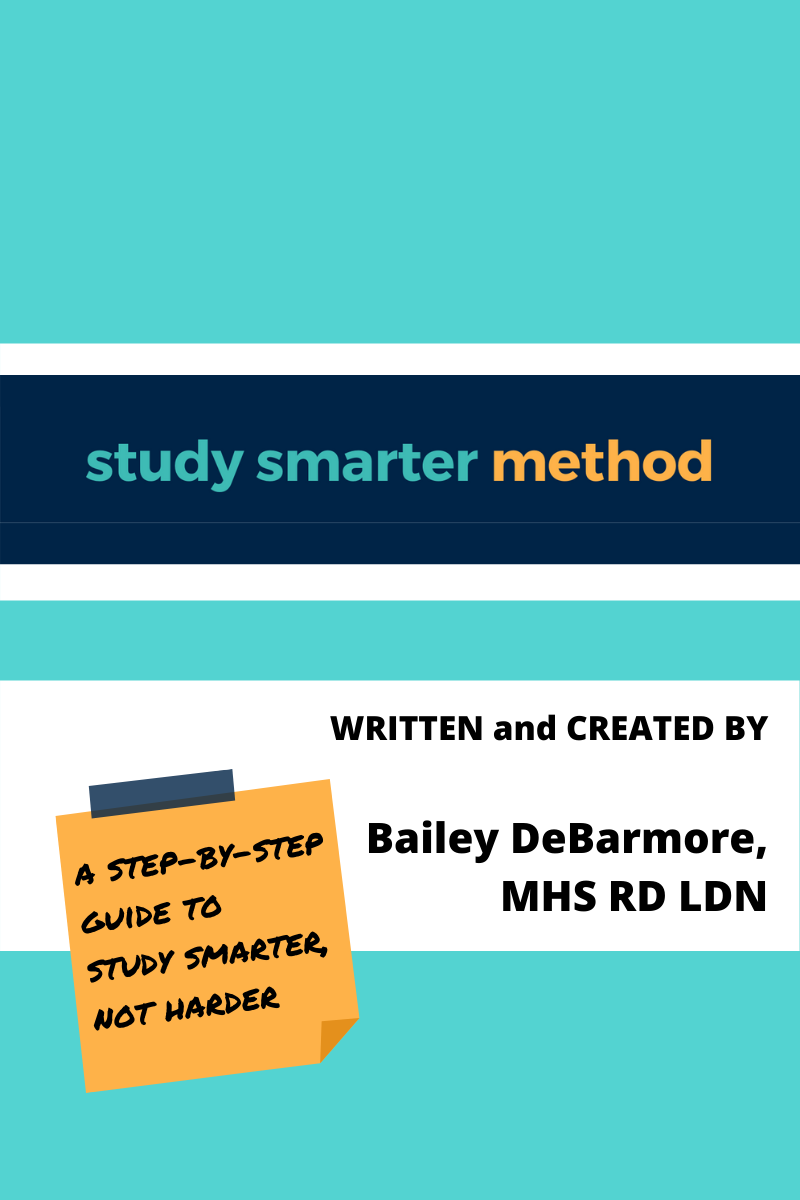


 RSS Feed
RSS Feed