|
Author: Bailey DeBarmore You may find yourself running a multinomial logistic regression, but unsure how to interpret your output. I get these questions alot from students, so I'm here to help demystify your Stata results. Running the regressionTo run a multinomial logistic regression, you'll use the command -mlogit-. You can see the code below that the syntax for the command is mlogit, followed by the outcome variable and your covariates, then a comma, and then base(#). In this example I have a 4-level variable, hypertension (htn). I want the reference category, or the base outcome, to be normal BP, which corresponds to htn=0. So I'll use base(0) in my code. *Analysis question: Above is the Stata output from running the mlogit command. You can see that there is a box at the top for htn=0, because we set that as the base outcome. If we had set the base outcome to be htn=2, we would have covariate output for 0, 1, and 3, and where the 2 box is, would be a blank with (base outcome). Each box corresponds to the estimated log odds of that covariate for one outcome level versus the base outcome. You can see where htn=1, it's estimating P(Elevated BP) vs P(Normal BP) (on the natural log scale). The EquationsLet's connect this output with the regression equation. When I want to pull estimates, I often enter in the coefficients to an MS Excel spreadsheet, and knowing how the output translates to the equation is important. Usually we write out the equation with just beta-0, beta-1, beta-2, etc. but since we have multiple levels of the outcome, each coefficient will be prefixed by X, which indicates the level of the variable (gray equation). I have it written out for each HTN level. Let's apply it in an example using elevated BP vs normal. Helpful Links UCLA Institute for Digital Research and Education
Stata Documentation for mlogit ExponentiateBut we are really interested in the exponentiated coefficients, or the relative risk ratio in this scenario. In other Stata regression, we can use the option "or" or "exp" to transform our coefficients into the ratio. With -mlogit-, you do something a bit different - you use the option rrr in a statement run right after your regression and Stata will transform the log odds into the relative probability ratios, or the relative risk ratio (RRR).
The output format when we run -mlogit, rrr- is the same as before, but we have exponentiated betas. If you use a calculator and exponentiate the betas in the original output you'll see they match up. I've interpreted the RRR for elevated BP vs normal BP in the grey box. You may be interested if the effect of one covariate is the same across levels of the outcome. For example, does the effect of diabetes differ when we look at elevated BP vs normal BP versus stage 2 hypertension vs normal BP? We can use the test command and indicate the level of the outcome in [ ] 's. By writing the test statement out that the values are equal to each other, we are testing the null hypothesis that they are equal, or that their difference is zero. The prob > chi2 gives us the probability of observing a more extreme chi2 value, and here our p-value of 0.16 indicates we won't be rejecting the null this time around -> the effect of diabetes in elevated BP vs normal BP versus stage 2 HTN vs normal BP is similar. Marginal ProbabilitiesIf you want to estimate the predicted probability of each outcome for those with adn without diabetes, you can use the margins command. You run the margins command for each level of outcome. Be sure that your factor variable of interest (diabetes in the example) is run in the regression as a factor variable (i.variable). There's usually no need to do this with binary outcomes, so you may not have. Just re-run your regression with i.variable (you can even do so 'quietly') and then run margins. Note that if you want to always run your covariates as factor variables (binary or categorical) you can do so. For a binary variable it will just give you 1.variable for a 0-1 variable, or you can tell Stata you want 1 to be the reference with ib1.variable. With the margins command you can set each covariate to a level, such as female=1 (the average sex part here doesn't mean much) or you can predict atmeans (which is useful for age). About the Author
7 Comments
sai
9/12/2020 02:28:24 am
Nice post! This is a very nice blog that I will definitively come back to more times this year! Thanks for informative post.
Reply
Stephen
9/13/2020 05:35:38 pm
Hi Bailey,
Reply
Bailey
9/13/2020 08:39:11 pm
The syntax for the test statement follows how you have your outcome coded. In the example, diabetes is 1, 2, or 3. If we had an outcome "marriage status" coded as married, divorced, separated (example) then that is what would be in the brackets.
Reply
Stephen
9/13/2020 08:50:44 pm
Thanks for the response.
Stephen
9/14/2020 11:27:52 pm
Hi,
Reply
Seid
8/7/2022 11:32:41 am
hi dear, when I run MNL the iteration says not concave ...and it cann't show me the result. SO, what shall I do?
Reply
Bailey
8/30/2022 10:45:35 am
A quick search found this forum: https://www.statalist.org/forums/forum/general-stata-discussion/general/1337409-not-concave-multinomial-logit
Reply
Your comment will be posted after it is approved.
Leave a Reply. |
Practical solutions for conducting great epidemiology methods. Transparency in code. Attitude of constant improvement. Appreciate my stuff?
All
March 2021
|
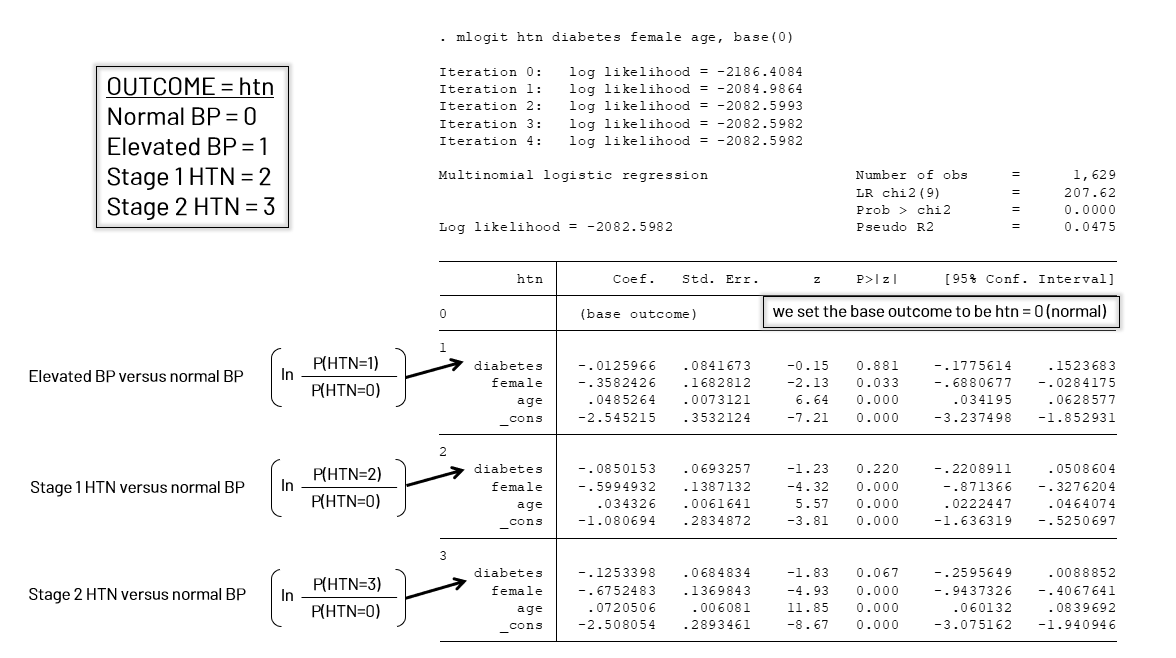
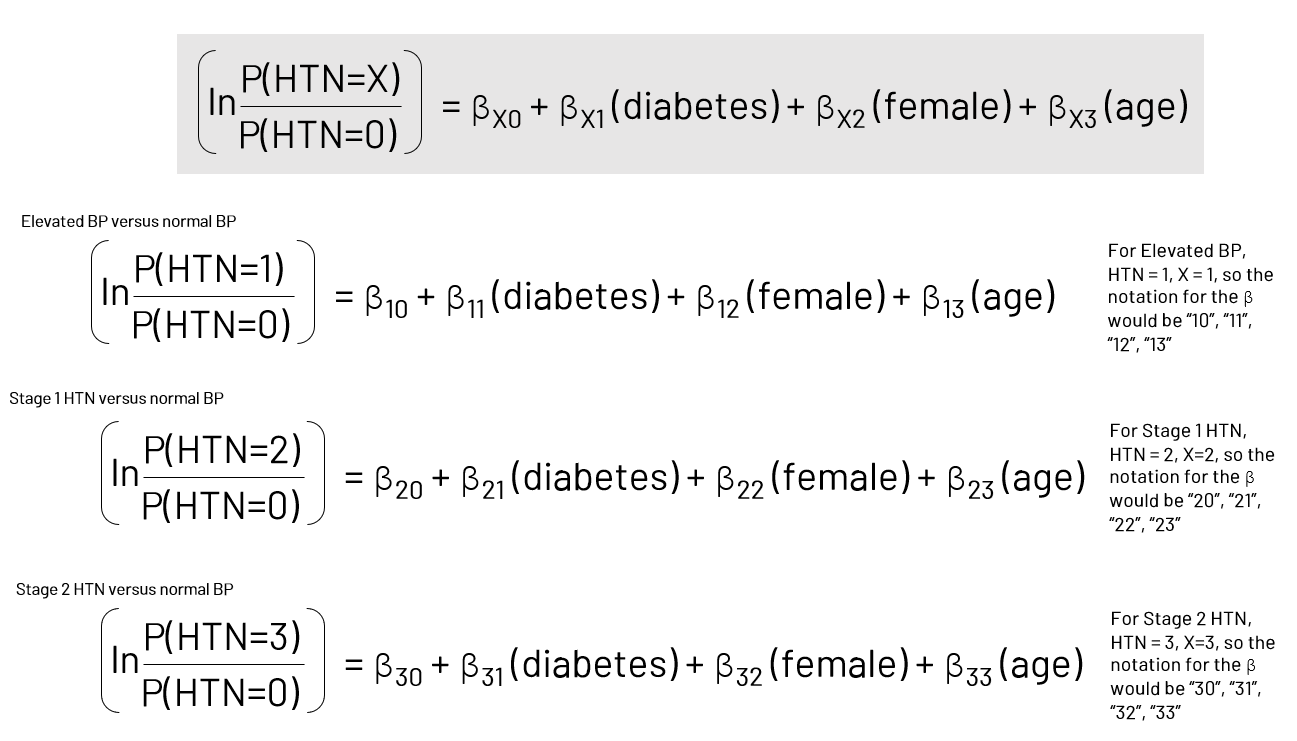
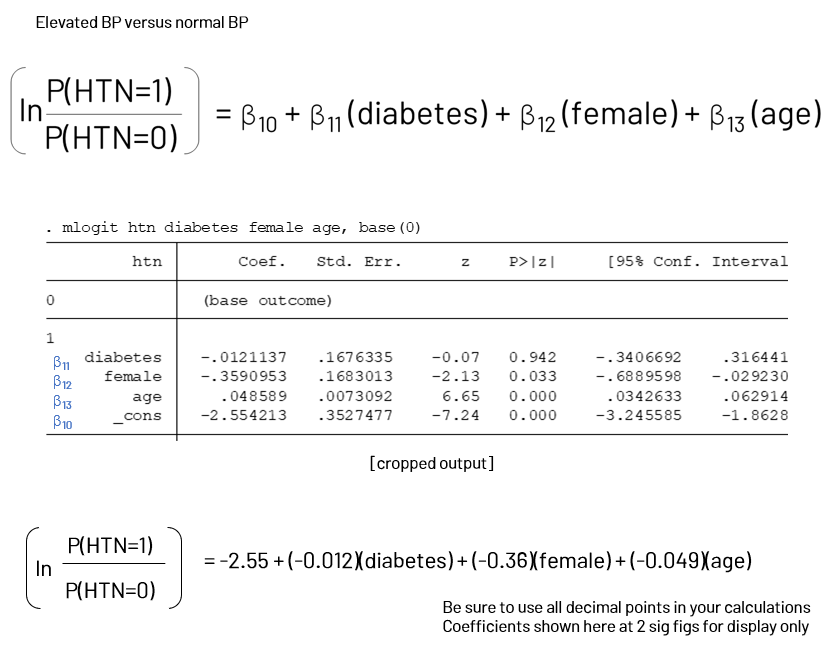
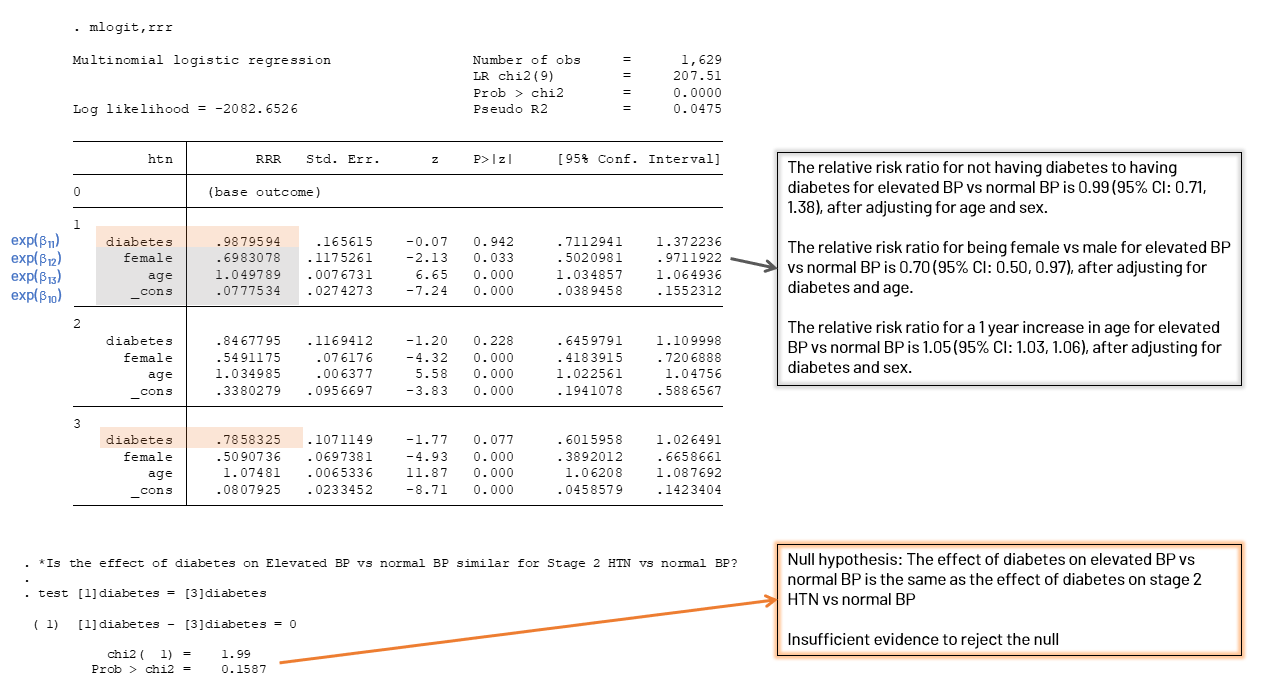








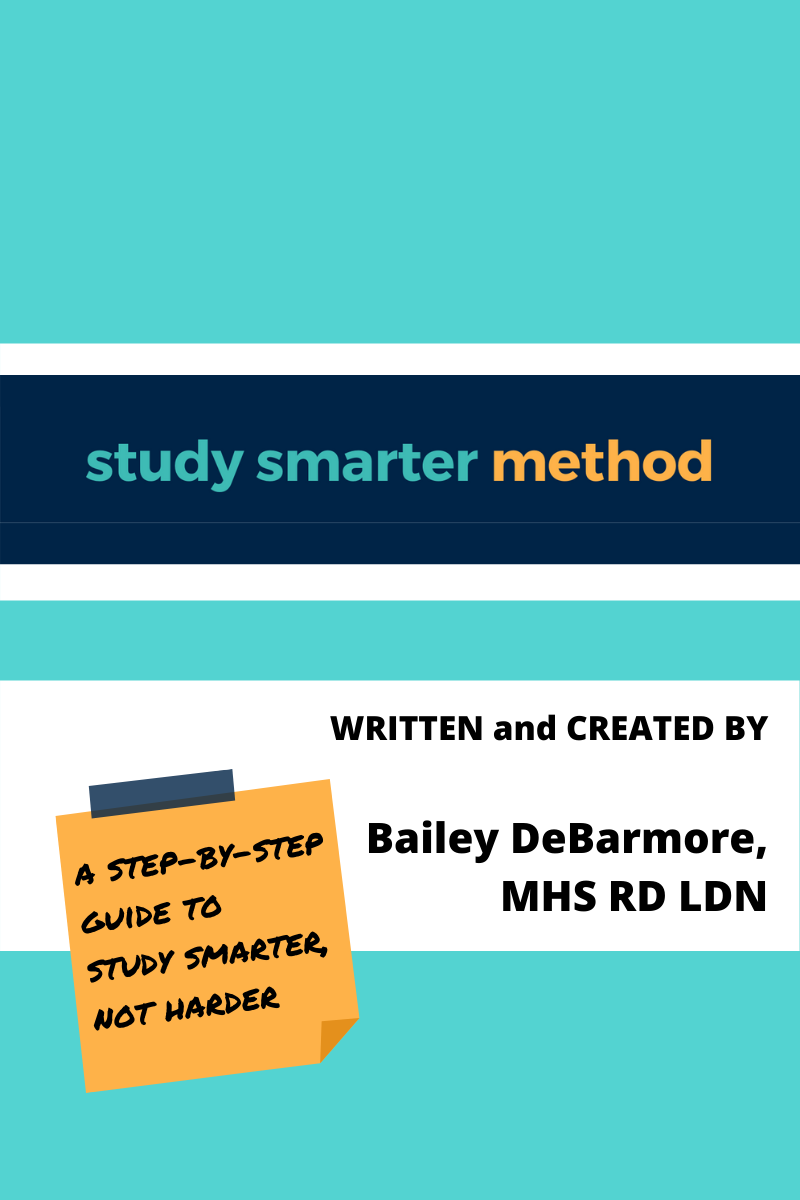


 RSS Feed
RSS Feed